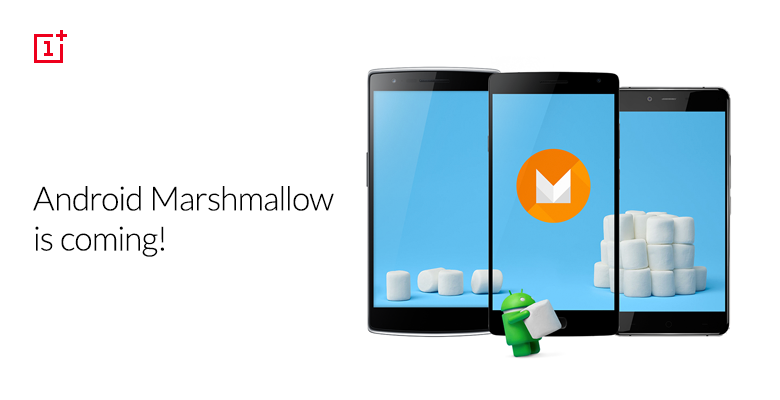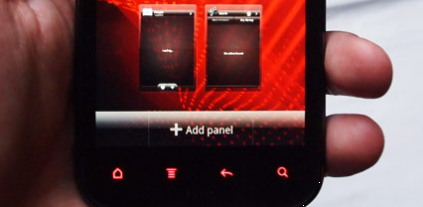
Thanks to senior XDA member rsage there is a simple solution. Keep your phone in your pocket…. Not really. He has created an easy to install script that will lower the brightness of the buttons for you to a more suitable level rather than the current on or off mod. There is more work on the way that will make this an option in LeeDroid Tweaks, it just isn’t there just yet. Simply snag the file and flash through recovery. The dev mentions that it takes two boots before it takes effect. He gave up on trying to find out why, but two boots isn’t a big deal to kill that over powering light. We never understood why there wasn’t a stock setting to adjust these lights to begin with. Oh well, at least you all know there are great people out there that are just as annoyed by it as you and have a solution.
If you want to give it a shot on your Rezound make sure you are running Sense 4 and then pick up the file from rsage’s XDA thread.
Source: XDA