
The update will move you to Ice Cream Sandwich along with Sense 3.6. We can’t forget to mention the inclusion of Beats Audio too. If you didn’t already pick it up you can head into your device settings > AT&T Software Update > Check for Updates. This is your best option instead of sitting around waiting for your device to prompt you. You will want to make sure you have plenty of charge, over 50%, and preferably be on a Wi-Fi connection as the file is 314.09 MB’s. What are you still reading for, check your device now, hopefully it will pop up right away. Should give you guys something new to play around with while your kids are driving you insane for spring break.
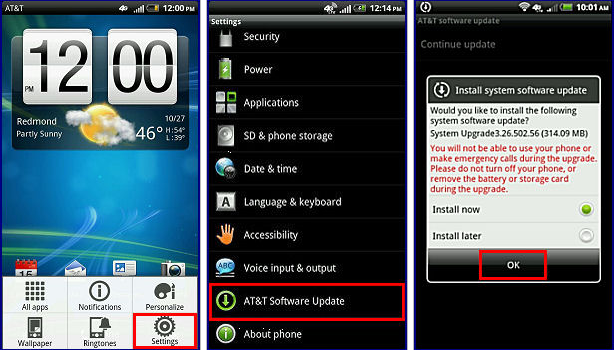
A maintenance release for the HTC Vivid is now available that will update your phone to Android 4.0 (Ice Cream Sandwich – ICS) with HTC Sense 3.6. This update includes Beats Audio, an updated user interface, and many other new features and improvements. You can download and install the update directly from your phone using Wi-Fi.
What is ICS?
Android 4.0 (ICS) makes common actions more visible and lets you navigate with simple, intuitive gestures. Refined animations and feedback throughout the system make interactions engaging and interesting. An entirely new typeface optimized for high-resolution screens improves readability and brings a polished, modern feel to the user interface. Learn more about ICS at http://www.android.com/about/ice-cream-sandwich/.
Selected New Features
- Beats Audio – Enhance your music and video experience with Beats Audio. Whenever a media file is played using the default media players or most third-party applications, the Beats Audio indicator will appear in the notification bar. Simply tap the notification to enable or disable Beats Audio. You can also turn Beats Audio on or off in the Settings menu. Note: Beats Audio will only work when headphones or an external speaker is connected. This is to ensure the best possible audio quality.
- Face Unlock – Face Unlock is a new screen-lock option that lets you unlock your device using face recognition. It takes advantage of the device’s front-facing camera and state-of-the-art facial recognition technology to register a face during setup, and then to recognize it again when unlocking the device. Just hold your device in front of your face to unlock, or use a backup PIN or pattern.
- Improved email – Easier to send, read and manage through recipient auto-completion, stored text, and nested sub-folders. For enterprises, the Email app supports EAS v14. It supports EAS certificate authentication, provides ABQ strings for device type and mode, and allows automatic sync to be disabled while roaming. Administrators can also limit attachment size or disable attachments.
- Bluetooth Mouse and keyboard – Use a Bluetooth mouse and/or keyboard with your device and adjust its settings.
- UI Improvements – Access the notification bar on the lock screen. Drag apps/shortcuts on top of one another to create folders. New fully customizable Launch Bar at the bottom of the screen. Resizable widgets.
- Advanced Voice and Text Input – More robust and can be used to dictate an entire email. Intelligent enough to recognize pauses, breaks and punctuation. Advanced Spell Checker.
A full list of improvements/enhancements and additional update information can be found at HTC’s website: http://www.htc.com/us/support/vivid-att/downloads/.
Via Androidpolice









