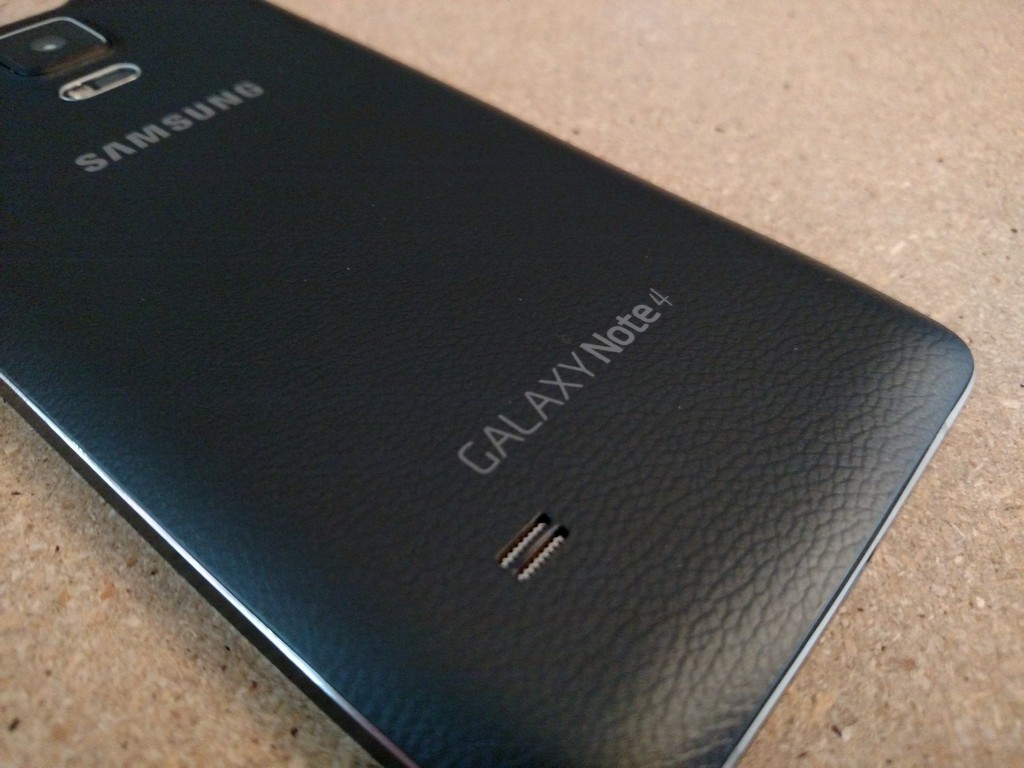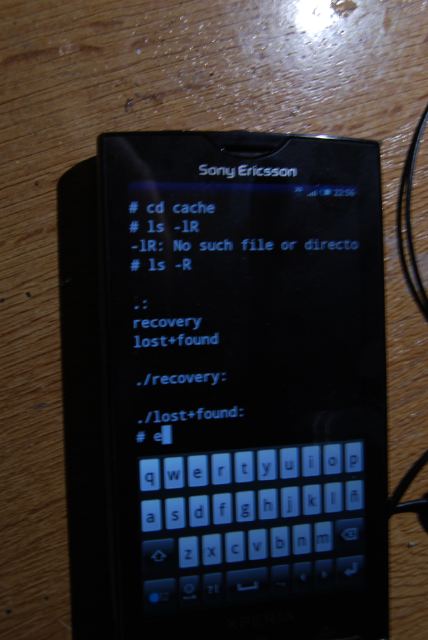If you have a large media library then you are probably already using Plex to deliver it quickly and easily to multiple screens you own. The Plex team has brought the app to Xbox, Amazon Fire TV, Android TV, Google TV, tablets, phones and more over the years with the most recent addition being the TiVo boxes. There is really no reason to not have Plex up and running in your home somewhere. Today the team pushed out an update that moves the app, not the server, to version 4.4. With the update we see a laundry list of fixes and a number of changes that will make viewing, accessing and watching your media a heck of a lot better.
The new additions cover all variants of the app. On mobile, such as phones and tablets, we can now jump to letter to scroll quicker through your content. On Android TV you now have ‘Watch Later’ and ‘Recommended’ option to place them on the home screen. Android TV also now has support for Channels too. Here is the full list.
NEW:
– [Mobile] ‘Jump to letter’ fast scroll for library sections.
– [TV layout] Plex Home support for managed users and fast user switching.
– [TV layout] Add ‘recommend’ action to channel videos.
– [TV] Slideshows now go back to the first photo after they’re complete, making it easier for them to be played again.
– [Android TV] Add ‘Watch later’ and ‘Recommended’ content to the home screen.
– [Android TV] Add support for channels.
The new additions are nice, but the team didn’t just shove a bunch of new stuff in the update and call it a day. They also squashed a number of bugs that may, or may not, have been plaguing users. One fix was to disable the ‘sync’ option if you were not able to actually sync the content. Not huge, but a nice fix if you are part of a shared group server. They also fixed issues when seeking video and player controls used to jump position on Android TV. Read through the full list to see if any of your issues could have been resolved.
FIXES:
– Fix some memory leaks (which mainly affected the Android TV app).
– Improve user experience when selected server becomes unreachable.
– Exclude servers on the local network from the location menu if they’re part of a different Plex Home.
– Add advanced video preference to override recommended H264 maximum level.
– Small tweaks to the ‘Already paid?’ dialog to make it clearer and more concise.
– Don’t show ‘Sync’ option if current user not allowed to sync by the Home admin.
– Fix crash when scrolling through movie extras after the device has been rotated.
– Fix crash at the end of the in-app purchase flow.
– Ensure that we continue to show audio player position, even when paused.
– Update music transcoder to use the latest and greatest.
– Ensure that Android TV interface isn’t launched on devices that don’t support it.
– [TV layout] Fix issue with remote control menu button not showing options menu.
– [TV layout] Make sure home screen sections are correctly populated when the app launches.
– [Android TV] Fix navigation on artist details screen.
– [Android TV] Improve the way we deal with long titles in alert dialogs.
– [Android TV] Resolve issue when seeking video and player controls used to jump position.
– [Android TV] Show poster instead of episode thumb for home screen recommended items.
– [Android TV] Fix background artwork being cleared during navigation.
– [Android TV] Fix bug where local servers weren’t discovered if user wasn’t signed in.
– [Android TV] Make sure focus behaves correctly in movie preplay when there are no extras.
If your issues hasn’t been fixed yet, don’t worry, the Plex team is always hard at work to deliver the best experience they can across all your connected gadgets. I also recommend you poke about the Plex Forums if you need any help. Bounce to the Play Store and snag the update on all your devices as soon as you have a chance.
Source: Plex