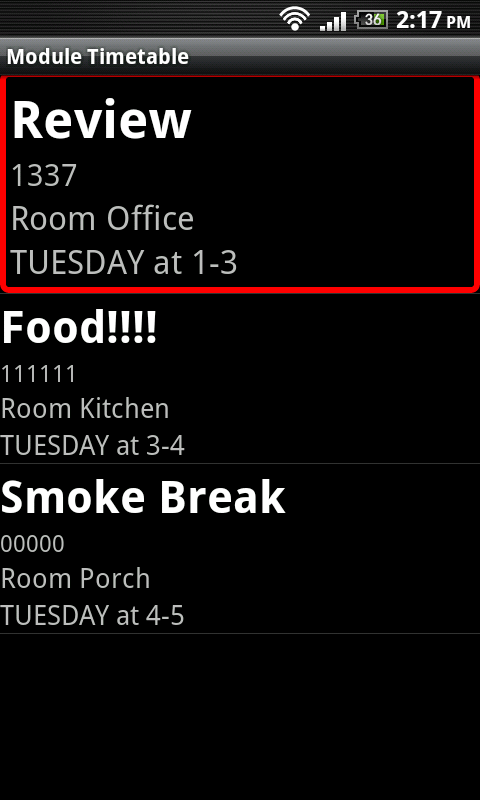
Having trouble remembering your class schedule? It happens, between lectures and studying who wants to remember a bunch of odd names, numbers and times. Module Timetable allows you to save all that information on your phone.

You can save your class schedule via module name, module code, day/time, room number, lecturer, and lesson type. Making it much easier to keep on task and manage your time. You can also add a widget to one of your homescreens that shows you the current module in progress and the time frame.
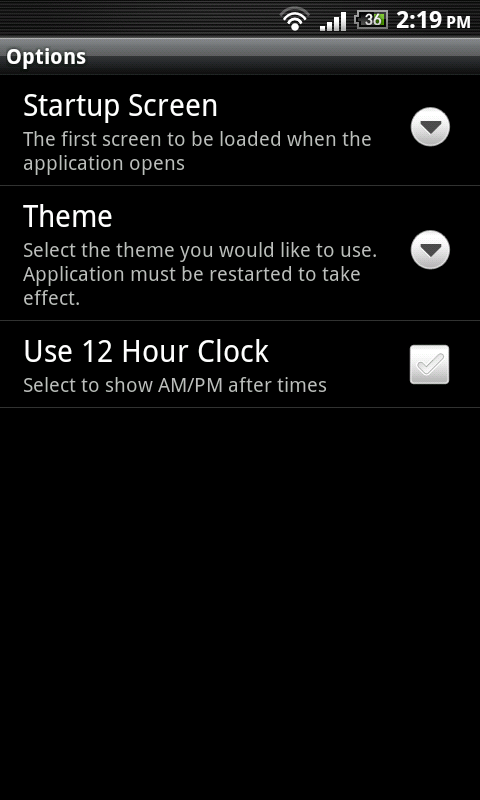
While there’s not a lot of customizations you do get a couple. Changing the “Startup Screen” allows you to change how you view your saved modules by list or in a singular view. You also have your choice of 2 themes dark, or light, which don’t seem to do anything for me at the moment. The last of the customizations is the ability to show am/pm instead just standard numerals.
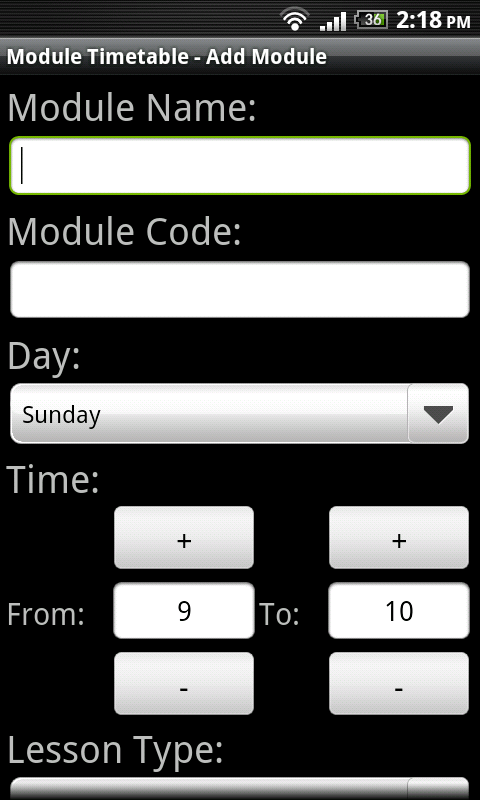
Overall it seems pretty solid, and it works. The user interface is very simple and easy to use, and I can see the value of having this even though I don’t have a particular use for it at the moment. Then again I also have a pretty easy schedule and I’m not a student.
[If you have any issues/bugs feel free to leave a comment here, any help provided to further improve this application is greatly appreciated]
Summary and Downloads:
Application: Module Timetable
Developer: Marcus Noble
Cost: FREE









