JellyBean to the Extreme BigDX Style
I’ve been out of the scene for a little while, stopped in to see what was going on, and I was offered the chance to do a write up on a new icon set, when I heard it was by BigDXÂ I had to jump at the chance. Â After downloading and installing I’m in Icon Heaven. Â I always love to do icon reviews because it’s great to have the opportunity to see how each developer interprets the design of the icons and how their personal touches give the icon sets a personality all their own.
This icon set is huge, at my best guess, I’d put it close to or exceeding 800 icons, that’s just incredible. Â What else is incredible is the time and detail that each of the 800+ icons received. Â I find myself just browsing through the app pages to see what icons are in the set, and while I haven’t made it all the way through, it’s still fun to look. Â Ok, down to business.
BigDX has put out this icon pack app but it pairs up well with his JB Extreme Theme app perfectly. Â So, (hint hint) pick that one up too.
The icon pack, as I said, is very well endowed. Â As I’ve moved through the app and saw everything I could find, I took pics along the way so I would be able to find my way out again, without getting lost anyway. Â This is what I found:
Multi Launcher support, ADW/EX, Apex, Nova, Action Launcher, Next, Atom, Go Launcher EX, Smart Launcher, Solo Launcher, and TSF Shell. Â Each launcher has similar application attributes, Apply app icons and dock elements, but others have the ability to install app drawer elements, folder widgets, contact widgets, and launcher images to name a few. Â The theme installs with a simple click and apply method, my 4 year old can do it, which makes installing these easy for anyone and I do mean everyone.




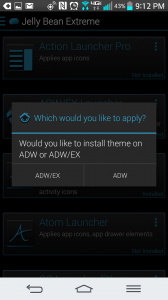


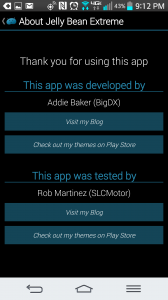

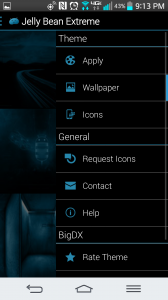


Show BigDX some love, his work is long standing in the Android Community and it’s developers like him that help make out Android Landscape that much better.  I have several of his themes and love them all, they get better with each release and even when I think that’s the top of the pyramid in quality, look, and feel…I am mistaken and the bar raises yet again with the next release.  What is on the horizon for the next BigDX release?  I am  not sure, but I am looking forward to it.
BigDX Contact Info:
Big DX G+ Page, BigDX Twitter Page, BigDX Blog, BigDX Play Store Page
Application:Â Jelly Bean Extreme Launcher Theme
Developer:Â BigDX
Cost:Â $1.99
Application:Â Jelly Bean Extreme CM11/AOKP Theme
Developer: BigDX
Cost: $1.99









