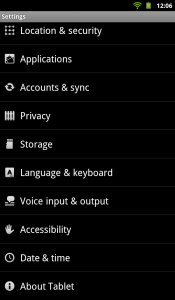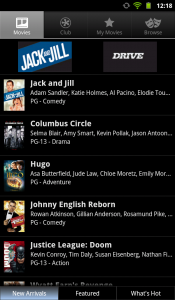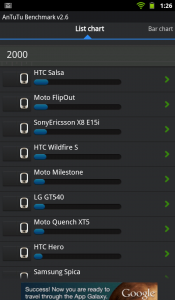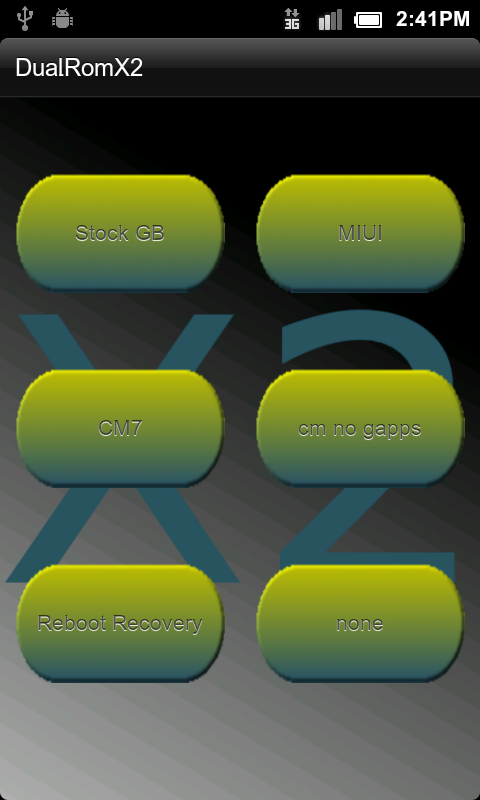After seeing the Lenovo IdeaPad A1 Tablet at CES 2012, I was anxious to get my hands on one to do a full-fledged review for our readers, simply because I was sure that the tablet was one that could prove to be a strong contender in the sub-$250 7-inch tablet wars. Of course, we’ve all seen the likes of the Amazon Kindle Fire and the Nook Tablet, but it’s important to remember that those are not the only options available for those looking for a decent Android tablet at an affordable price. It’s also important to keep in mind that, in most cases, you get what you pay for — don’t go rushing down to your local Walmart to one of those lesser-known tablets and expect to get the full blown experience you’d get from the Kindle or Nook.
Before we get into the goods, let’s talk device specs for just a second. The IdeaPad A1 is a 7.0″ tablet with a SD LED Glare Multi-touch screen with and 1024×600 display, powered by a 1GHz single-core Texas Instruments OMAP 3622 processor. The device features a spacious 16GB of storage, but fails to amaze with only 512mb of RAM. On the back, we’ve got a 3-megapixel camera and a  0.3-megapixel front-facer for video chatting or snapping pictures of yourself, if that’s your thing. The tablet’s 1 Cell Li-Polymer battery provides more than enough juice to get you through the day. In fact, the battery life is nothing short of amazing. I left the tablet on, fully charged, in standby with the screen off for over a week. When I checked the stats, I was nearly floored to see the battery still at 51% — you gotta admit, that’s pretty awesome.
Software
Software is one of the few areas of the Lenovo IdeaPad A1 Tablet that may force this toy to see low sales. The device comes running Android 2.3 (Gingerbread), rather than the tablet-centric Android 3.0 (Honeycomb) and it’s a far cry from the pretty, new Android 4.0 Â (Ice Cream Sandwich), but don’t let that be a deterrent if you’re strictly looking for an affordable Android tablet. The IdeaPad absolutely has it’s selling points, but its software and UI are definitely not one of them.
For the most part, we’re looking at an AOSP experience with a slight Lenovo UI overlay. As you can see from the pictures below, the home screen launcher features quick access to “watch”, “email”, “listen” and “read”. There’s also a quick launch icon for the internet browser. The interesting thing is that all the apps that are linked to Lenovo’s widgets are either AOSP apps or 3rd party, such as the “read” button linking to the Amazon Kindle app. You can also configure the zones to open whichever apps you’d like by pressing the settings button on the left side of the zone launcher.
The first noticeable difference on the homescreen is a little red icon on the lower right-hand corner of your launcher that takes you to thee Lenovo App shop. This is basically a 3rd party Android application market, built and maintained specifically by Lenovo. Have no fear though, as there’s access to the Google Play Store and other GApps, like Gmail, Calender and Talk, as well. As for “bloatware”, the included apps aren’t all that intrusive and some could even deemed to be helpful, like Documents to Go and eBuddy.
Towards the end of the tablet’s stay with me, and right when I finally began to actually sit down and dig into the device, it received a system update. The system update was a two-part update with the first part being around 150MB. After the first part downloaded, the tablet rebooted and went into a repetitive force close of android.process.acore left me forced to factory reset and start fresh. Strangely enough, there was no update available after resetting, but the force closes subsided and everything went back to running smoothly again.
CPU Performance
We all know there’s not a whole  lot of evidence that benchmarking actually means anything, but that doesn’t stop us from doing it. Any true Android enthusiast has ran one at least once and true diehards know their score by heart. I decided to run the IdeaPad through two different benchmarking apps: Quadrant Standard and Antutu Benchmark.
On Quadrant, the tab got a score of 1016, putting it far below the Samsung Galaxy Tab 10.1, the Samsung Galaxy Nexus, and even a bit behind the good ol’ Samsung Nexus S. Antutu was a bit more generous, awarding me with a total score of 2330, somewhere in between the Nexus One and the HTC Salsa. All numbers aside, the tablet packs just enough of a punch to get you through any non-power hungry applications and many of the games available on Google Play.
All-in-all, the performance is exactly what it should be for a tablet at this price range. It can easily handle most everyday tasks you throw at it, and I haven’t met any issues with any of the apps I often use as of yet. If you go into this thinking you’ll get a device as powerful as the Transformer Prime, you’ll be sadly mistaken, but the CPU is more than powerful enough for most end-users.
Battery Life
As I touched on briefly at the beginning of this review, the battery life of the Lenovo IdeaPad A1 is definitely one of the device’s selling points. Of course, you’ll have to keep in mind that results will vary, but the battery life is more than sufficient for most casual users. As you can see from the screens below, the tablet definitely doesn’t consume much power in standby mode — twelve days of untouched up-time later and we’re finally in the yellow.
Keep in mind, the more time you spend on your tablet, the more apps you have installed and many other variables contribute to the length of your battery life. Obviously, if you’re watching a lot of HD videos or playing power-consuming video games, your battery will only get you through a good chunk of the day before having to pony up next to a charging source for a while. If you’re a moderate or power user, expect a good 6-7 hours of battery life before the party is over — not bad at all in comparison to my phone; the HTC Amaze 4G gives me a whopping three hours of moderate use — if I’m lucky.
Display
The tablet’s display is lackluster at best — the screen itself  has a rather persistent glare that gives the user a lesser-quality viewing experience, though it’s not the worst I’ve seen on a tablet before (ahem…Viewsonic G-Tablet — just sayin’). The viewing angles aren’t the greatest, but they’re not the worst either. One thing I noticed, if you hold the tablet in portrait mode and tilt it slightly to the left, the glare and distortion is far more traumatic than if you tilt slightly to the right.
The screen is also a bit dim in comparison to the likes of the Amazon Kindle Fire and Nook Tablet, making both devices a bit more favorable for those looking to have the brightest, crispest screen display possible. Text is a bit pixelated in some areas and colors aren’t exactly what I’d call vibrant.
Design
With all due respect, the Lenovo A1 does feel a bit clunky for a 7-inch tablet; its rounded, glossy plastic body doesn’t look like it would stand up to a respectable drop test. The tablet is also a little on the thick side and definitely feels less palm-friendly than the Samsung Galaxy Tab 7, which is also made out of plastic as well.
The tablet has three capacitive buttons, which sit below the screen and only light up when touched, making them difficult to find in lower light. The menu button is on the left, followed by the home button in the middle and a back button on the right. I’m not a huge fan of how quickly they turn off, either. It’s not a huge deal, but more of an annoyance to have to repeatedly turn them back on to use them — I usually end up hitting the wrong button or even missing them altogether if it’s dark enough.
The Bottom Line
If you’re looking for a nice little mid-range 7-inch tablet, you won’t be disappointed with the IdeaPad A1. This is the perfect tablet to give to an older child or teenager, or it would make a perfect gift for your parents or grandparents. Heck, if you’re not a hardcore user, the tablet will probably even suit you just fine as well. If you’re looking for a mind-blowing experience, you may want to consider looking elsewhere. With the device’s wallet-friendly price tag, I’m sure it won’t be long before a formidable development community surfaces and custom ROMs begin to trickle out. If you’re willing to wait until then, we have a good feeling it will be worth your while.