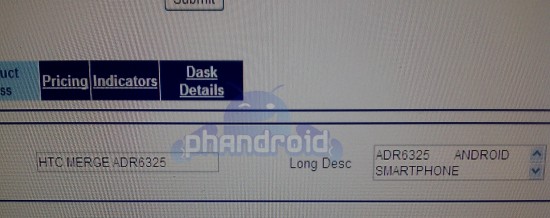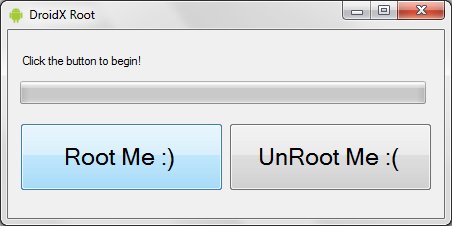
The previous method to root your Motorola Droid X felt like sketch central, and now the process has now gotten easier the sketch factor seems to have increased. We have learned that a user from AllDroid has created a one-click root/unroot method that , according to early reviews of this process, appear to be favorable. Make sure that if you are going to attempt this method, you read all about it and take into account what could potentially happen to your latest investment. AndroidStory is not responsible for your device. This one-click root/unroot process is limited to Windows only.
“This is a GUI program to root/unroot your DroidX phone. No Android SDK install required. All drivers are installed if needed.
Just two buttons, ROOT and UNROOT! Follow the instructions on the screen and you’ll be rooted in a matter of seconds!
MAKE SURE YOU HAVE USB DEBUGGING ENABLED UNDER System > Applications > Development ON YOUR PHONE!
EDIT: If it doesn’t root and you are turning Bluetooth on and off, try turning WiFi on/off instead!
Microsoft Windows only. You need the .NET 3.5 Framework but Vista and Windows 7 already come with the framework.
Enjoy!
Source: AllDroid
Anyone going to try this method? Let us know how it works out in the comments below.