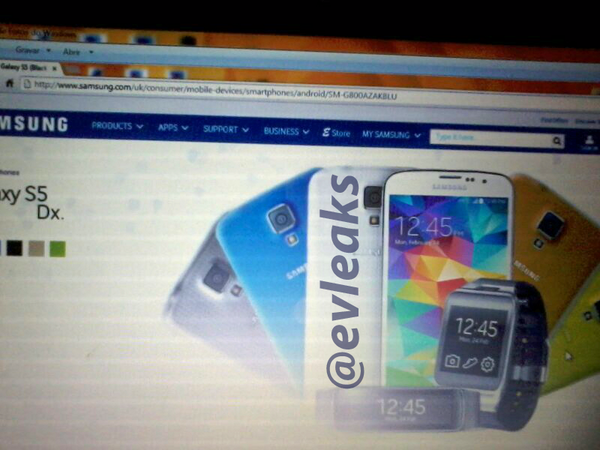Samsung has been on a roll as of late getting updates to Android 4.3 to its various flagship devices. The original Galaxy S III devices around the globe and on various networks have been seeing their updates roll in slowly over the last few weeks, with some minor tweaks and updates hitting from various carriers. However the Samsung Galaxy S III LTE version was not part of those roll outs. Obviously due to the difference in the radios on the device. A report coming out from SamMobile is now pointing towards an update for the LTE variants. Starting off with the international versions of course.

CHANGES AND IMPROVEMENTS IN ANDROID 4.3 UPDATE
– GALAXY GEAR Support
– TRIM Support (Makes the device much faster)
– Core UI elements updated to the ones on the Galaxy S4 (Galaxy S4′s theme all over)
– New Samsung Keyboard
– GPU drivers have been updated (Higher GPU benchmark scores)
– New Lockscreen: Multiple Widgets, improved ripple effect than Android 4.1.2, ability to change clock size and set a personal message
– New Screen modes (From S4): Adapt Display and Professional Photo
– Daydream
– KNOX included
– Driving mode
– Actionable notifications
– Move-to-SD-card feature
– New Camera mode : Sound and Shot
– New Additions in Notification Centre
– Completely revamped Settings UI (Tabbed interface – Exactly like the Galaxy S4)
– Implementation of Voice controls (Let’s you control various parts of the phone using voice commands – Galaxy S4 feature)
– New Samsung Apps: Calculator, Clock, Contacts, Gallery, Music
– Full screen Samsung apps
– New S-Voice (from Galaxy S4)
– Found more? Tell us about them in the comments below!
If you are impatient, you can head to your device settings > more > ABout Device > Software Update > Update. The update should also be availabel vie Samsung KIES if you choose to open the software and plug your device in.
Anyone out there seeing this update showing up? If so, where are you located so others in your area might take notice and snag theirs too.