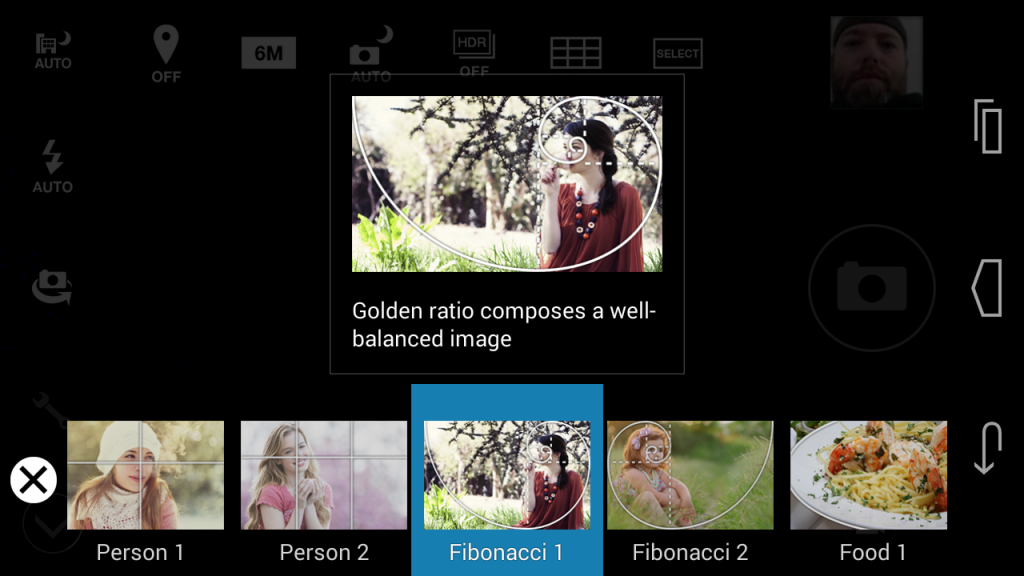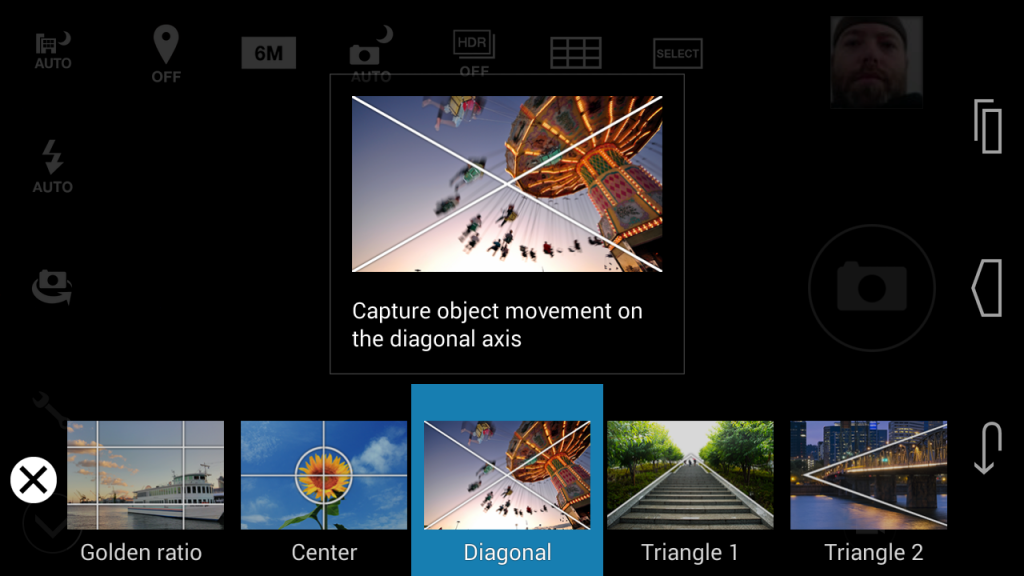When Sharp announced the AQUOS Crystal Android phone it stirred some interest with me for a number of reasons. The design being a big one, but also the implementation of the audio during calls and the inclusion of some camera software to help you take better photos. As interesting as the device is, it isn’t without it flaws for the mid-range price tag it carries along with it.
It has been quite a while since Sharp got rolling with a consumer phone that found its way to the states. Sharp actually has a number of phones across the globe, but mostly they are pretty standard designs. The AQUOS Crystal carries a 5-inch edge to edge to edge screen. It doesn’t get four edged because there is a pretty hefty bezel at the rear of the phone.
Design
The device carriers its self well with a 5-inch 1280 x 720p resolution display. With the lack of side and top bezel it makes the devices physical footprint quite small, even though it is slightly thicker than the Galaxy S4. Â While I say it is bezeless, it still has a tiny frame around it. After all, something has to hold the screen in place. There is no ground breaking purpose behind the screen fitting in to the edges, but it certainly does make for a stunning look. One would think that you might accidentally press apps, actions, letters or anything else often without an edge on the screen, but the fact of the matter is you simply don’t. At least, I never had any issue during my time with the device.


On the front of the device you have your front facing camera and a variety of sensors. They are all located at the bottom, rather than the top since there is no bezel to place them.




Behind the backplate you will find your SIM card slot and micro SD card slot. The 2040 mAh battery is non-removable. Once your SIM and SD card in place, you will probably never have another reason to pull the back plate off. Which is a good thing because it is ultra thin and flimsier than Samsung’s.
Hardware
Inside the Sharp AQUOSCrystal get a quad-core Qualcomm Snapdragon 400 processor clocked at 1.2GHz, 1.5GB RAM and 8GB internal storage with a touch ofver 4GB of user available storage for apps and such. It runs a fairly stock build of Android 4.4 KitKat with a few pre-installed carrier apps, in this case, a few Boost Mobile apps.
Beyond the bezzleless screen, the AQUOS has a few features that are really the more interesting selling points of the device. Unlike the more traditional phones on the market, the AQUOS Crystal doesn’t have an ear piece to hear those that call you. Rather the whole screen acts as a resonating speaker. This allows you to hear your callers no matter where your ear is placed, so long as it is on the screen somewhere. While I am familiar with the technology behind it and know that this sort of bone conduction resonating sound is quite spectacular, I was pretty skeptical on how well it work. It actually worked really really well no matter where I held the phone on my ear.

As for cameras, the device sports a 8MP rear shooter with flash and a 1.2MP front shooter. The rear camera is average for the device’s price point. It isn’t stellar, but I have certainly used worse cameras with higher mega pixels in more expensive devices. The big selling attributes aren’t for its resolution, but more so for its added features like Framing Adviser that lays a template on your screen to help you frame your shots.
You also have Night Catch that will help catch those photos in low light situations, along with Sequential Shots, Shutter Detect and Panorama.
The front shooter is a bit of an enigma if you ask me. Since there is no bezel around the top of the device, Sharp had to place the front shooting camera in the bottom of the device. A nice warning message pops up when you switch to the front camera alerting you to this fact and that you should flip the device over. Being that there is no shutter button, simply tap the screen to take the photo, there is no real issue taking photos right side up or upside down as the image in the gallery will be correctly orientated in the gallery anyways.
Little kickers
Sharp put a few little, somewhat useless, flares in the device. For screenshots you can do the usual power + volume down option that many of us are used to doing. However you can turn on ‘Clip Now’ which lets you swipe across the top edge of the screen to take a quick screen shot. it can be tricky to get correct and I ran into personal issues where it would attempt to take a screen shot when all I was trying to do was pull down the notification window. Clip Now does give you some additional functions though, like it captures and creates an embedded URL for easy sharing.
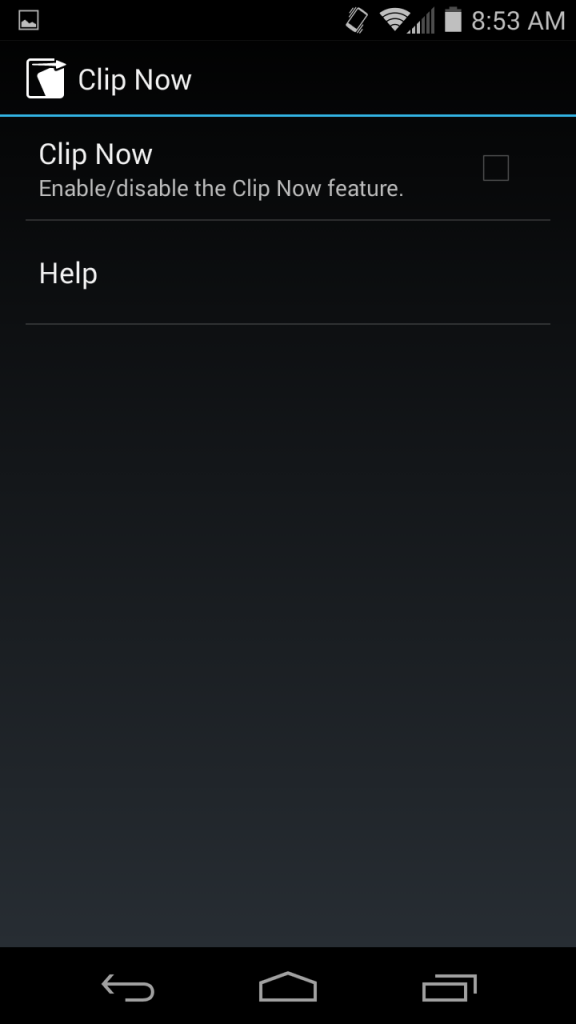
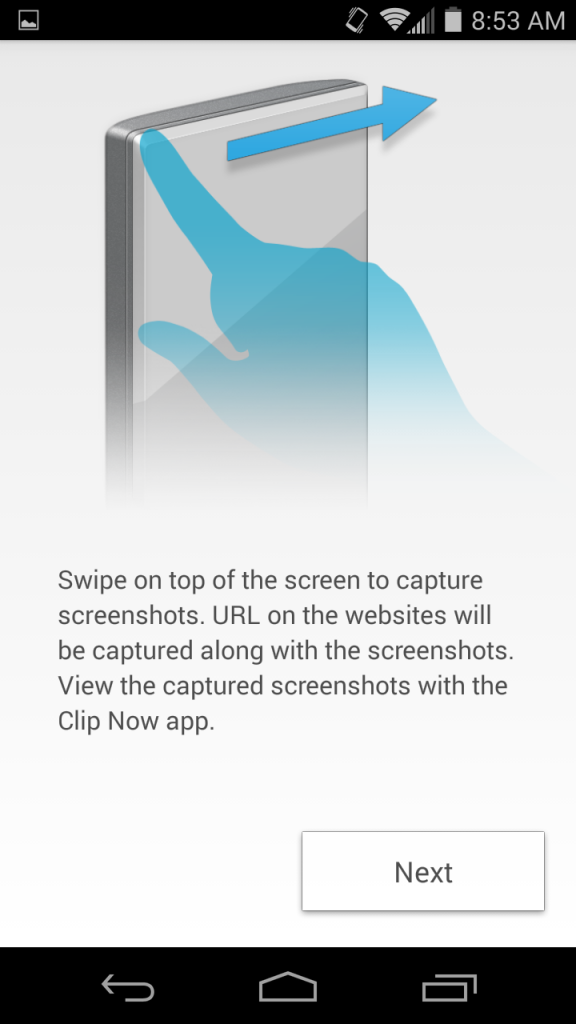
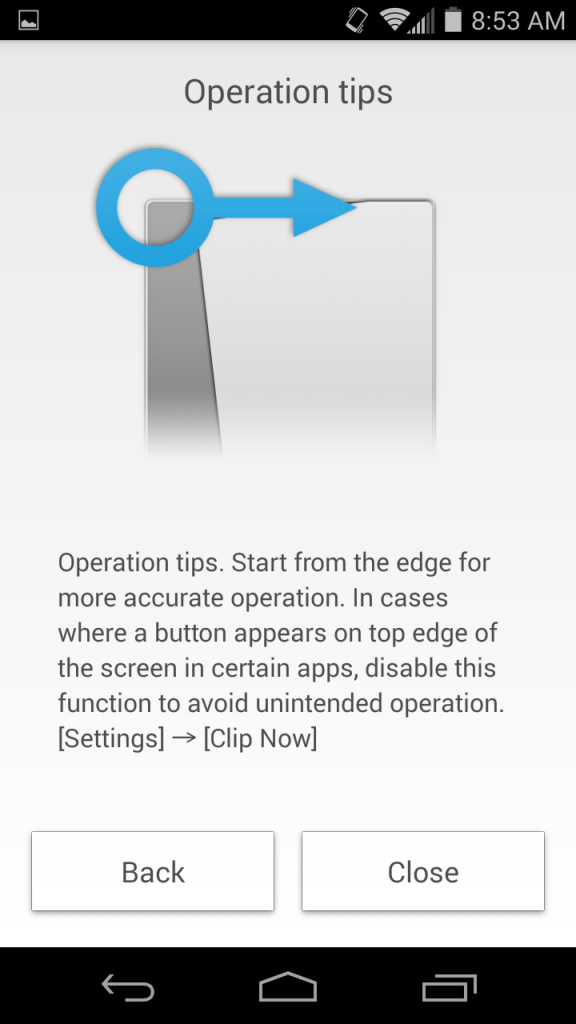
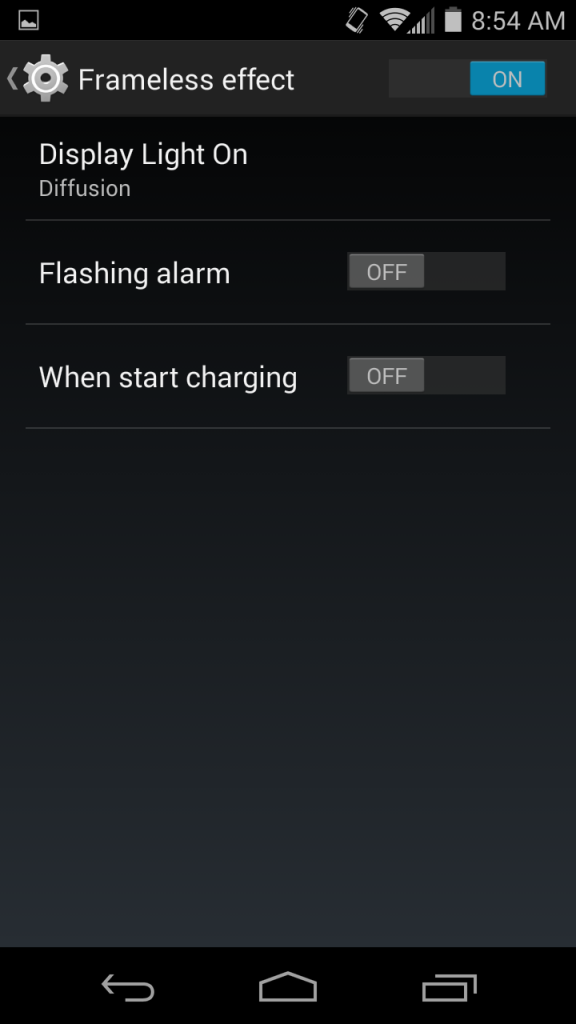
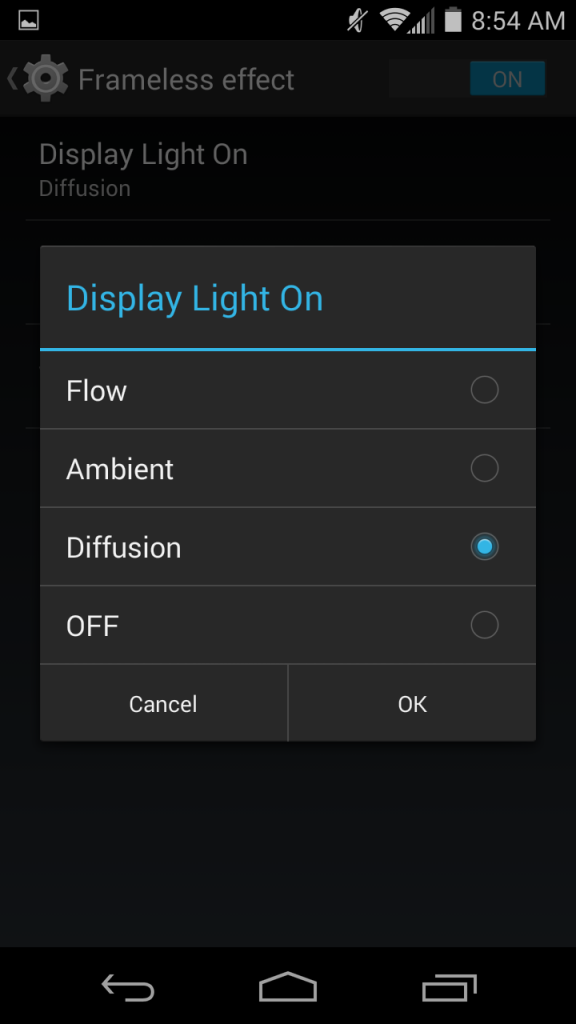
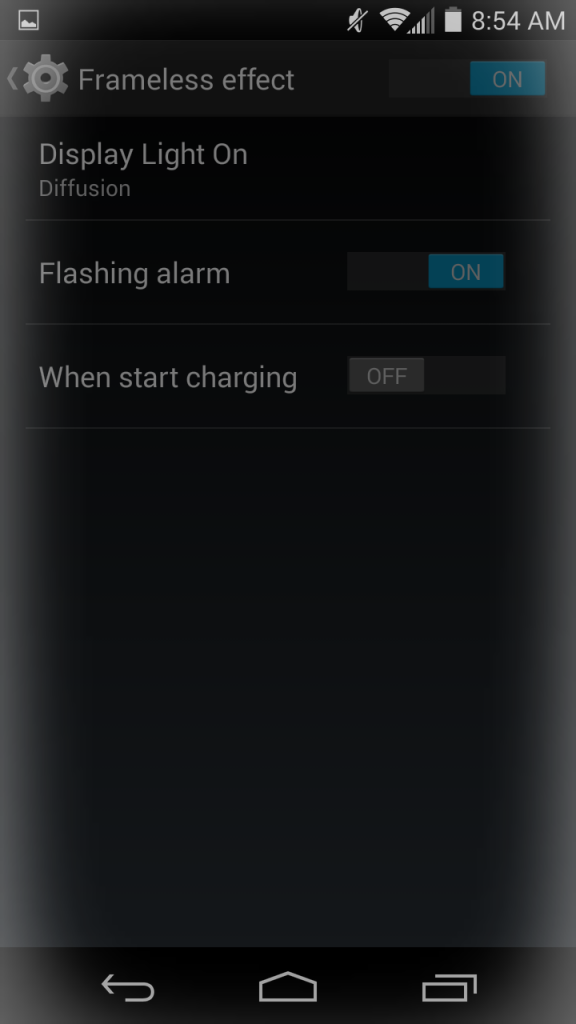
For the price tag on Boost Mobile and Sprint, the Sharp AQUOS offers a fairly smooth experience thanks to Sharp keeping the Android OS very minimally modified. It won me over with the clarity of the screen and sound quality from the glass. Couple that with the Harmon Kardon audio add-on for Bluetooth and headphone connections and you have a great audio performer.
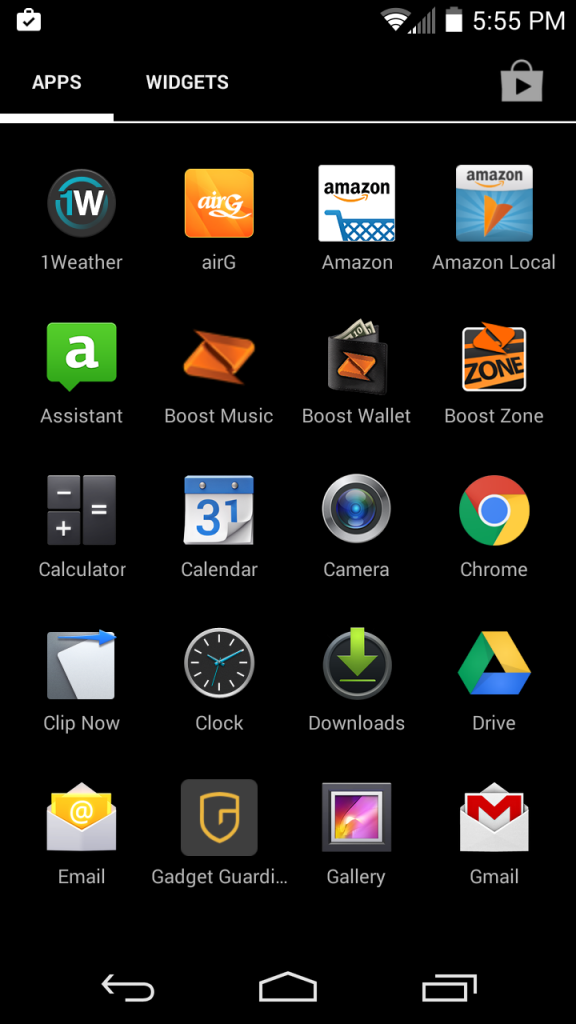
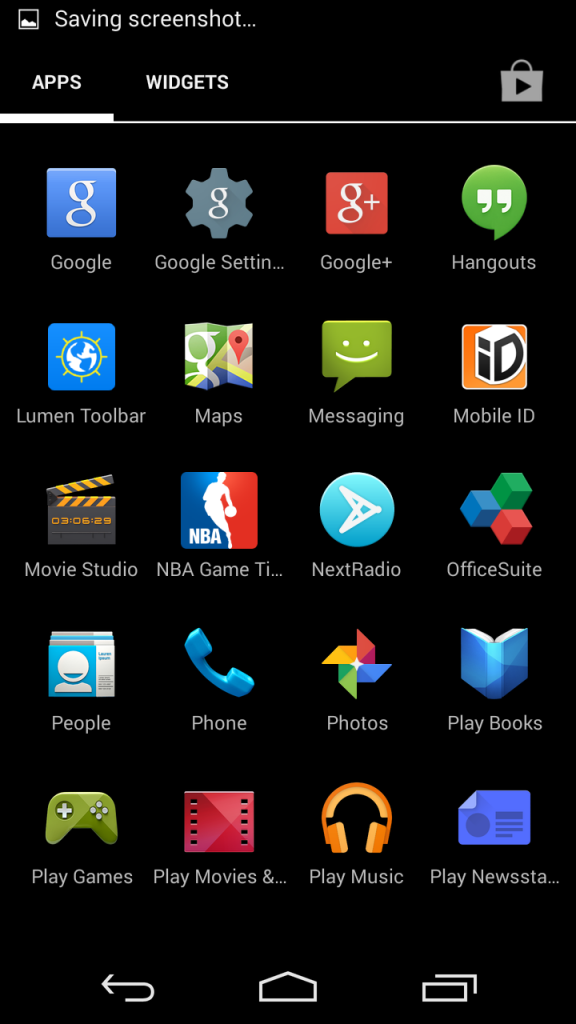
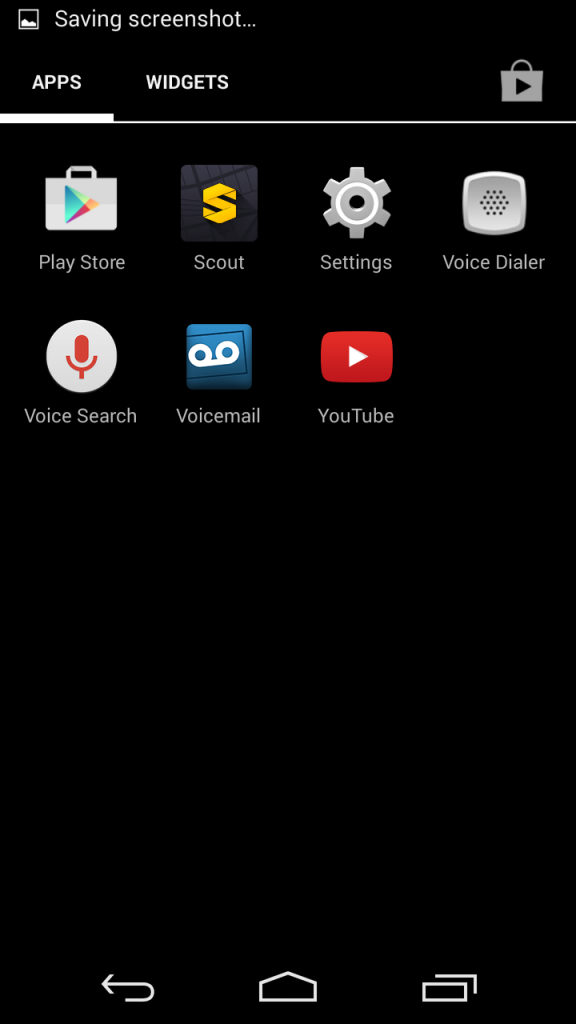
There were a number of things that got under my skin a little. keeping the price point in mind they are fairly minor. Getting the notification shade to pull down was sometimes tricky due to the lack of bezel at the top of the screen. It is something you learn to work with and eventually get better at dragging it down. Items that need touch action near the top corners or edges of the screen are also sometimes tricky to appropriately hit. Again, something that I eventually got used to.
I feel the power button placement should not have been at the top of the device, or at least the top right hand side. It would have been better suited, for me at least, in the top middle or on the sides. Its current location works well if you use your left hand and index finger, but if you are right-handed it is awkward to press and you might find yourself pressing the volume keys and squeezing the sides harder than normal to reach it.


Final thoughts
This is the first phone from Sharp to hit the US in a very long time. It isn’t being targeted are a high-end device so I didn’t expect that caliber of functionality or build quality. At $150 out-of-pocket (on Boost Mobile) it is quite the fun and interesting device to use. It handles your apps, games and more quite easily and does so with crisp clear images on the 720p screen. While I wish the camera was slightly better, I can’t fault it considering the price tag. Even with the light bleed that I had,the touch issues and the awkward power button placement, it performed well. It is easily worth picking up if you are on a budget and looking for a solid device with some perks for Sprint, Boost Mobile or Virgin Mobile. I think Sharp could take this to the next level and go mid-ranged and follow-up with a high-end variant in a year or two if that is their goal.
Check out the Sharp AQUOSÂ Crystal at Sprint, Boost Mobile and soon to be on Virgin Mobile.