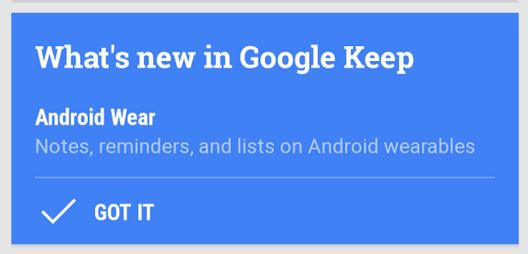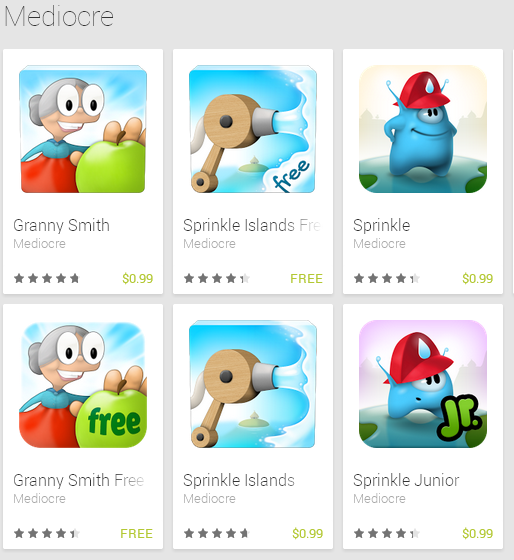Wireless printing is a common answer to a common problem. Everyone wants to print a document or photo from their Android powered device with ease. Over the years we have seen plenty of offerings that come in the way of specific printers and devices. Samsung has some and so does HP. Most of the time you forward something to yourself and then print it when you get on your PC again. There are a number of apps out there that offer ways for you to print wirelessly, However, I haven’t spent a great deal of time testing or using any of them. Until today that is. I’d like to introduce you to ThinPrint cloud from Cortado.
ThinPrint Cloud lets you send a file, image or anything that can be printed, from your device to your home or work printer. On the PC side of things you install the free client and register for a free account online through ThinPrint. Once you are registered and have changed your password, you install the ThinPrint app on your iOS or Android device. You can also install the client on your Windows based Laptops.



All sides of the service and app are free. They don’t force any in app purchases or have any annoying ads. Printing is as easy as sharing what you want printed through the ThinPrint app. You can also go through the app and navigate your various folders and find what you want printed and send it off. All of this is reliant on your PC being connected to the internet and your printer being plugged in and on of course. Shouldn’t take a rocket scientist to figure that part out. Even better, since it is a PC side client that sends the print job to your printer, the make and model of your print doesn’t even matter. So if you have a $20 printer from a black Fiiday sale or a $200 professional printer that you need to access, you are all set.
If you have been looking for a simple, easy and free printing solution for your life, you should give ThinPrint cloud printing a chance. It is free, and quite easy to set up.
ThinPrint Play Store Link
ThinPrint Website
P.S. Once you register, be sure to check your SPAM folder for the confirmation. That is where mine ended up. Once your email is confirmed, if you are using the new Gmail, the email with your temporary password ends up in the ‘Updates” tab.