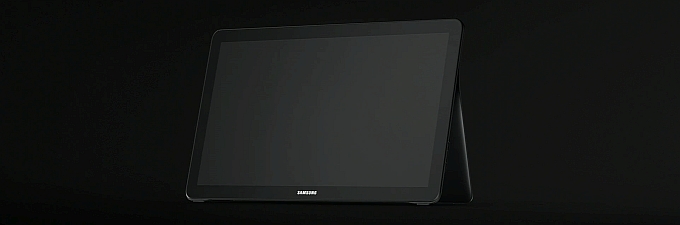That is where XDA member mrRobinson steps in and provides a simple solution that nearly anyone can use with minimal repercussions.  It offers users of the AT&T, Sprint, T-Mobile, Rogers and Verizon Galaxy S III a way to keep their device exactly how they want it. You simply download the file, flash it via ClockworkMod and you are off to the races. Inside CWM you will have a ‘Custom’ section. This is where you can select from multiple options and carrier specific options. You are free to cruise around and take a look through your option after flashing as the install does absolutely nothing but let you make changes at your leisure. You can pull the trigger on the Recommended de-bloat, full de-bloat or your own customized selections.
It is really a great tool to have available at your disposal. It will let you keep things stock, but without some of the extras you don’t want. Alternatively, you may have found the perfect ROM, but it has a few things installed you don’t like or want. If you have a Galaxy S III you should give it a go. Point your browser to mrRobinson’s XDA thread for extra details, instructions and the file needed.
Source: XDA