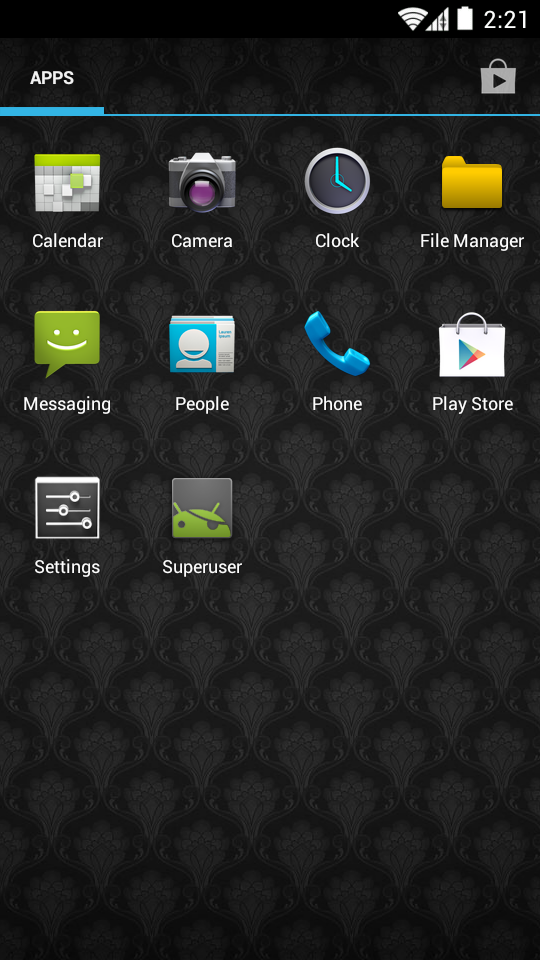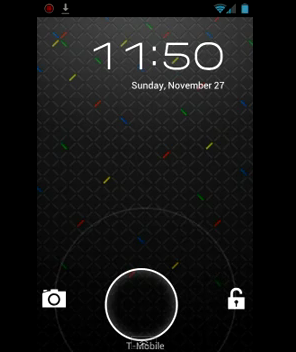
In previous builds for other devices we have seen numerous issues ranging from no hardware acceleration to no touch screen. I am very pleased to report that nearly every aspect of this build seems to be functioning just fine on my Vibrant. The hardware key mapping is correct, hardware acceleration is working well, rotation and GPS. We all know how hit and miss GPS has been in the past. They currently only list one aspect of the device not functional, the camcorder. The camera works, as you can see in the demo video below, but did give me an error for the one that was placed automatically on my homescreen. I recently just moved it to the trash and re-added it from the app drawer. Seems to be working just fine now.
The ROM is one of the easiest new installations I have seen in a while. There are no prerequisite steps required. You can install this easily right from any ROM you are currently running, including CM7, MIUI or stock. I flashed straight from MIUI with no ODIN steps taken. The steps are pretty straight forward near as I can tell for all the variants of the device that are currently supported. You will download the kernel for your device and the appropriate ROM. In the case of the Vibrant you will want to get ICS port Beta2 i9000 ROM and the most current Vibrant kernel . Place the 2 files on your SD card and boot into recovery. Wipe the device as you would before any ROM install and then flash the kernel. Once the kernel has flashed power down the device. Wait a minute or two and then boot back into recovery using the hardware keys (Vol up + Vol down + power) Flash the ICS port Beta1 ROM, once finished flash the Vibrant kernel again. When it is all done flashing everything, reboot the device and sit patiently. It does take a few minutes for everything to load up, I think it took mine about 6 minutes. Welcome to ICS!
Now, there might be two issues that you will run into. If you install an app that requires root but states it is denied you will need to download and flash the fix file, Root Patch. If you run into issues with your device being recognized by your PC there is also an updated USB driver file available as well.
Check out the short video we did last night of the port running on my device. Halfway through you will notice that the screen seems to freeze. I assure you this is a recording glitch and not a ROM glitch. You will still get a pretty look at how the ROM performs and looks.
Thanks for the heads up Raymond!!
UPDATE – They have released Beta 2 of the ROM. I can’t find a change log as of yet, but I am sure there are fix’s involved. I will be flashing this ASAP and will be doing another video shortly. You should just bookmark the code.google.com project page. Also, there is now a second Vibrant kernel as well.