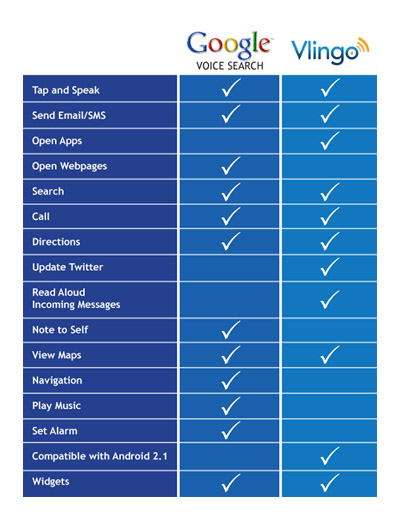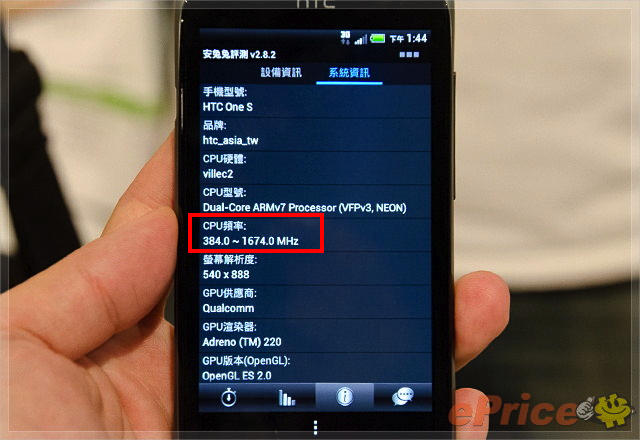Shortly after Google announced their new Voice Search application with Voice Actions for Android, Vlingo announced they were dropping the price on their voice command app from $9.99 to free. Â Well, you just can’t beat free, so I decided to give both apps a try and see if one really shined above the other.
Google Voice Actions
Visually, I really like the look of Voice Search. Given that it is a Google product, launching the application can be done simply by long-pressing the search button on my Nexus One. Â What is nice about Voice Search is if the app doesn’t pick up or misunderstands what I say, as voice command apps sometimes do, I can press the mic again and add additional information. Â In my testing of the service, I found most of the commands work pretty well, and it seems voice recognition has improved over the original software. There are a few issues, however. Voice Actions doesn’t understand spelling very well; so if you’re looking for ABC Company, it will send you to Google Search instead of the company’s website. Another issue is the Play Music and Set Alarm commands not working. Â It’s a shame, since that was a pretty great feature, but until Google adds updated versions of those apps to the Market, you can’t use them. Another odd quirk is that Voice Search cannot launch an application, but the original service Voice Dialer, which is still on my phone, can.
Vlingo
Vlingo, by Vlingo Corp, provides a similar service to Voice Search; and in some ways goes beyond. Vlingo does all the same calling, texting, searching as Voice Search, and will launch apps. Vlingo also lets you update your Twitter status, a feature which will work with any Twitter client you use. Vlingo will also read incoming emails and text messages to you, a handy feature if you happen to be driving and need to have your eyes focused somewhere else. Vlingo does a good job of reading words, though the robotic voice could use some improvement. Vlingo also provides a separate toggle widget for readback to be turned on and off when needed as well as the option of 3 Â widget sizes to customize your home screen.
Both Voice Search and Vlingo have useful world applications. It’s a good move for Vlingo to drop in price; for all its features, I don’t feel that it would have been worth the 10 dollar price tag. Vlingo is a great app to have just for the read-back feature. Unfortunately, since I mostly commute with public transportation, it’s not so useful for me.
Personally, I don’t have a great need for voice command apps, Â so neither app was a shining beacon in my life. I did keep Voice Search however, just because it is a Google product. I highly recommend giving both apps a try and see which might make your life a little easier. I’ve highlighted the similarities and differences in the chart below, and you can check out the demo videos as well.