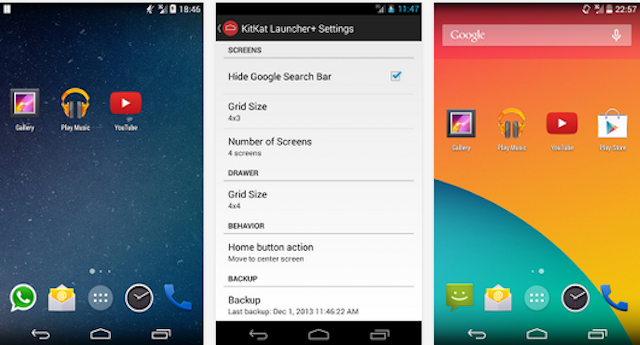Safeguarding all that valuable information we all carry around in our pocket has become increasingly more important over the years. The carriers have started offering back up services for their customers, companies have built applications and Google made it as simple as signing into anything Android. As time progresses, devices evolve and tastes change, we some times find ourselves stuck in endless hours of copying numbers over and transferring those pictures and videos we want to keep to our computer and then back again. I have been then more then once and I am sure many of you know exactly what I am talking about.
Wirefly has had the basic service out since November of 2010. The basic service is free and provides you with 2GB of storage for contacts, photos, videos and music. Free is a pretty good deal if I do say so myself. We aren’t hear to talk about the free service though are we? So let’s give you a look at the new PRO version.
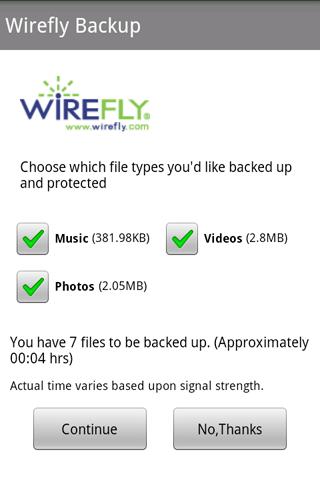

With the new PRO version of the software you now gain even more control of your device. The latest editions include:
Last Known Location: View the approximate location of your registered phone(s) on an integrated map using the phone’s built-in GPS.
Lock/Unlock Phone: Remotely lock your phone to prevent unauthorized use and protect your personal information.
Display Message: Send a message to your lost phone that locks and displays a message requesting that the good Samaritan holding your phone contact you to return it.
Set Phone Alarm: Lock your phone and then send a loud, audible alert directly from the phone to immediately pinpoint its location.
Erase Phone: Remotely erase your phone‟s content.  Since Wirefly Mobile Backup already backs up your contacts, photos, and more, you can easily transfer your stored data to your replacement device in minutes.
More Storage: Safeguard your entire music catalog, videos, contacts, and calendar.  Wirefly Mobile Backup PRO offers unlimited storage for “family accounts†and 10 gigabytes of storage for single phone accounts
Sounds pretty great so far doesn’t it?
I Went through each of these new PRO features to test them out and see just how good it really was. I have to say, they all worked as they are designed to work. I was easily able to log into my Mobile Backup page and lock my phone in a matter of seconds. I tried to get past the lock screen to access the contacts, the market or anything else and was unable to get more then enough time to see my home screen before it locked me out again. I hit unlock on my account and a few seconds later I could use my device again. The same situation arises when you send out the “Display Message”, which allows you type a personal message that will appear on the lock screen such as, “If found please call Stormy at 555-555-5555.” A suggestion I have already made to Wirefly is hyper-linking the phone number so that the person can simply tap on it and the phone will call the number. Hopefully that can happen.
The “Last Known Location” option is one of my favorite aspects of the new additions. Like many of you, I don’t turn my GPS on just so it is on. I only turn it on when I need it. Which isn’t very often and never while I am just sitting in my house. With that being said, the location the service will provide is determined by what you have active. I was running on my WiFi network and it pinpointed me to my exact address. If I left it somewhere in public, I would still be able to locate its general location much easier. If you can then activate the alarm remotely and be in the general area, you are most likely going to recover your phone.
The “Erase Phone” option is pretty self explanatory. The application will run a backup of the device first, then wipe the device clean. I unfortunately did not test this service out myself. Although, I do have the highest confidence that the service will function exactly as it should.
Beyond just the simple reasons why this service can greatly benefit you and your family, I feel I should tell you more then just what the press release and the website tells you. This next section is based on the application on your device.
Since this service is provided by a 3rd party, you aren’t bound by contracts or other obligations that carriers can impose. That means a lot. If you happened to choose the family option of this service you can backup 5 devices. Android, iOS, Blackberry, Windows Mobile or any JAVA enabled device that can support the service. Being 3rd party, the devices and accounts don’t have to be bundled to the same carrier or the same plan. I have mine and my wifes phone attached to my Mobile Backup account. I also have My best friends iPhone added, he is on AT&T, and my Aunts Blackberry, she’s on Verizon. That ability to not only protect me and my wife, but allows me to help protect the people that are important to me.
With the service being non-carrier or device specific, it allows you to easily switch between an Android phone over to your Blackberry with minimal headache and hassle. Simple open the app and hit recover.
The recovery screen gives you option that surprised the heck out of me. You can choose from 4 options: Contacts, Photos, music or Videos. That doesn’t seem all that important since those are the 4 things you backed up. Heres where it gets interesting and very clever. Lets say you select “Music”, the next screen lets you select which device you want to recover music from. Are you lost yet? I choose my friends iPhone, all the music he backed up to the Mobile Backup account, will then be saved to my device. It won’t overwrite the current music I have, only add to it. Same goes for the other choices. Makes sharing music a breeze. Not to mention videos and pictures.
The final piece to the phone app is the backup options. You can set it to back up manually only or you can set it for automatic backup at a time you specify. This just means you can very easily schedule your back up to be done every night at 3 a.m. when you are sleeping so any new photos, music, contacts or videos that were taken that day are saved. Self automated service makes it simple to never lose anything again.
Now there are just a few things left to talk about as far as the user interface on the website and a few more reasons I greatly enjoy the service.
Under “photos”, Â you can easily view all the photos that have been backed up. You can save then to your pc, share them using all the standard social services or e-mail them to your friends or family. You can also create albums and share them as well.
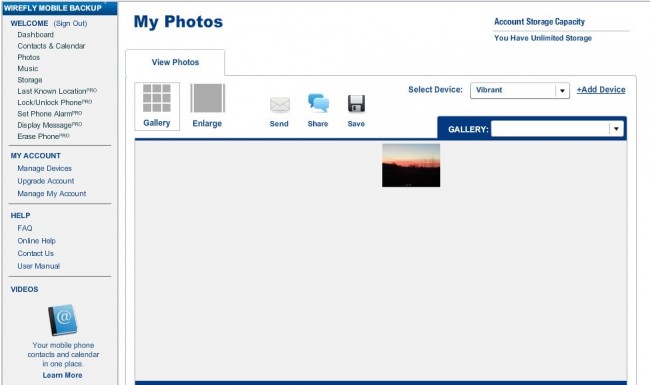

Under “music”, you can view all the music that is backed up of course, but you also have the option to play it too. You can set up playlists and delete playlists you don’t want anymore. You can choose between all devices or just a specific one on the account.
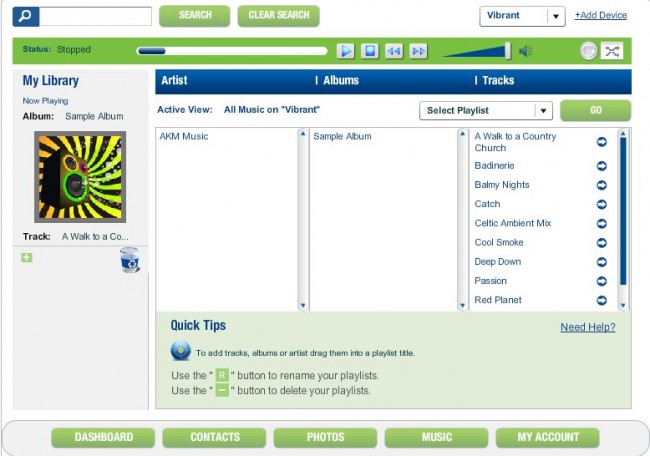
The  “contacts & calender” section, sadly, doesn’t do us Android users a ton of good. It does serve a purpose though. The calendar works with Windows Mobile devices and Blackberry’s. So in my instance, I can sign on to our account and see what my wife has scheduled with out always having to ask her.

There are a few other great little things hidden away in the side bar, such as access to device manuals, a FAQ section and even the always present contact us link. Wirefly is available to assist with any of your needs 24/7, 365 days a year. So if you signed up and needed help at 4a.m someone would be available to help  you out. If that wasn’t enough, they also have their system set up through LogMeIn, and if given permission and with you accepting the request, can remote access your PC with you and show you where to go. Pretty slick support if you ask me.
If you have made it this far through this insanely huge article, then you must be interested in the service. Even just giving it the 30 day free trial, right? If that is the case then head on over wirefly.com/backup and run through the 2 to 3 minute set up. It really is a breeze to get going. If you even more interested in the service, then you might like to know what a full on account would cost you. Once you register the free account, you simply click on the ‘upgrade storage’ link at the top right of your dashboard. Take a look at the prices below.

Both of the paid options give you the extra PRO features that we discussed above. Choosing which one works best for you is the only thing you have to worry about. But let me tell you this, even if I had only one phone, I’d still hit up the multi-phone service just for the unlimited storage aspect.
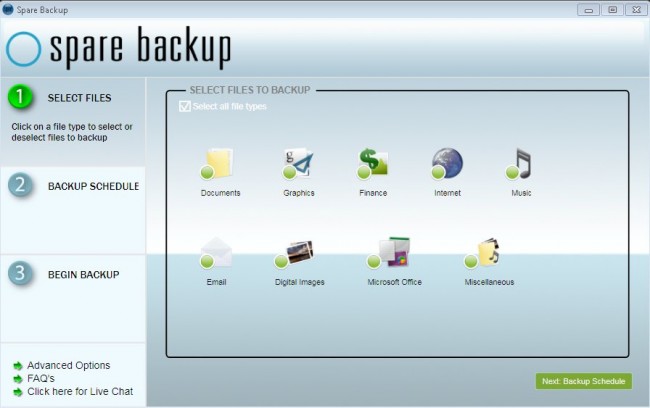
The only thing we didn’t touch on was the back up of the PC that is offered in the service. I did however download the application to give you a gander at the UI for this added function. It seems pretty straight forward. So far my only issue seems to be a slight confusion on how to access my external hard drive. Which is where most of my music, photos and videos are already stored. I think I was able to locate a solution though, if not, then it will be a long night and a lot of storage space getting used up. Good thing I chose the unlimited package!
I really think this product has a lot more to offer then just a contact back up service. I hope you guys give it a whirl. Please let us know what you think about it too.
Again the link is wirefly.com/backup and you will find the 30 day PRO trial on the left hand side.