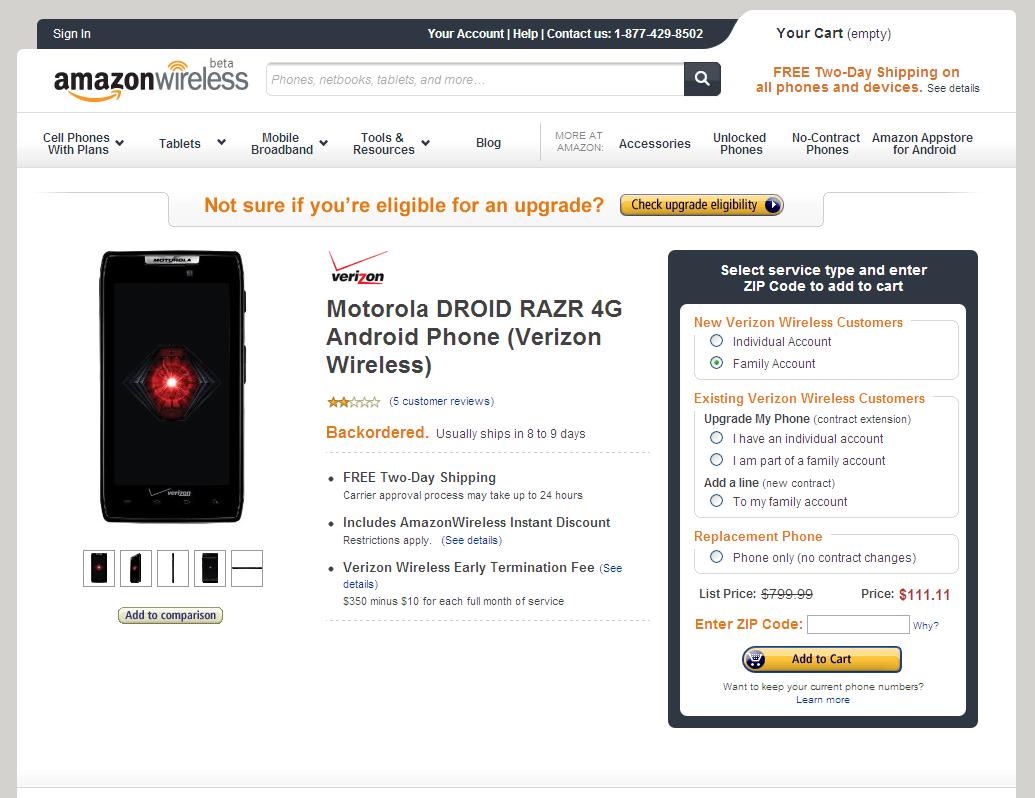Install drivers automatically
Backup/Restore a single package or all apps, user data and Internal Storage
Backup your /data/media (virtual SD Card) to your PC for a Full Safe backup of data
Perform a FULL NANDROID Backup of your system via adb and save in Custom Recovery format on your PC
Pull /data and /system folders, compress to a .tar file and save to your PC
Auto Update ToolKit to latest push version on startup (donator feature)
Backup/Restore your /efs partition
Dump selected Phone Partitions, compress to a .zip file with md5 and save to your PC
Install BusyBox binary on phone
Root any public build (different options available)
[B]Root with Superuser (ChainsDD) or SuperSU (Chainfire) via CWM (works on ANY build)
Flash Stock Recovery
Flash CWM Recovery (thanks to Chenglu)
Rename Recovery Restore files if present
Flash Insecure Boot Image for adb mode
Flash Stock Boot Image back to your phone
Create tar file to flash via Odin (from upto 10 image files) with 1-click process
Download, Extract and Flash Stock Rom (full DETAILED steps) ESSENTIAL FOR WARRANTY RETURNS
Rip cache.img to zip file in CWM format for editing and flashing (thanks to Adam Lange)
Install a single apk or multiple apk’s to your phone (being worked on)
Push Files from your PC to your phone
Pull Files from your phone to your PC
Set Files Permissions on your phone
Dump selected LogCat buffers to your PC
Dump BugReport to your PC (if installed)
Help, Information Screen for various tasks
Mods Section to Modify your phone (being worked on)
Reboot Phone options in adb mode
Change background, text colour in ToolKit
Activate Donator features from within the ToolKit
Um, ya. That toolkit does more than most of us will ever need in our lifetime. The toolkit is provided for free to all who wish to download it, but there is a special “Donate” section inside. If you wish to donate to the developer for all his time, effort and hard work to make your life that much easier, you should. The benefit of donating will just continue to make your life better. You will get instant notifications of updated versions or the toolkit as well as access to the V.I.P. section that will be loaded full of tips and tricks and things for your device. It will really be worth it.
Mskip makes mention that Note II that is out now, and the ones we see here, should be all the same with the exception of the radios. If that holds true, then this tool will be updated for the U.S. models as well. If not, then we should see another per carrier toolkit get released as soon as he can get them out.
For those of you that need it now, or just want to get all prepared for the future, head over to mskip’s XDA Thread. As always, no one but you is responsible for your device and if you choose to use this toolkit and it eats your hamster or launches missiles from China, that’s all on you. Always read and re-read what the dev posts. It is there for a reason.
Source: XDA