
Some jaded individuals might refer to Flight Control as a poor man’s Kennedy Approach, there’s a good chance those people are crazy.
Flight Control might be one of the most stressful ‘casual’ games that I’ve ever experienced. Trying to deal with relentless waves of oncoming flights by guiding them to their landing areas might not sound too bad but when the pace begins to ramp up it becomes like playing a fast game of Tetris, where there is no winning, just different degrees of losing. The simplicity of the controls is one of Flight Control’s best features, from your overhead view you only need to trace a path from the aircraft to their runway strips. The difficulty comes from keeping aircraft at a distance from each other and different types of aircraft move at different speeds and need to land on different strips. The game comes with a handful of levels that each bring their own set of challenges, one level has runways that occasionally shutdown and you have to divert traffic, another has aircraft coming in to land that you have no control over.
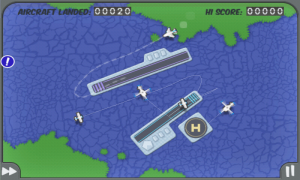
As I said before, there is no winning in Flight Control so you just continue landing planes until there is a collision in an attempt to beat your previous score for the selected level. With all the levels unlocked at the get go, some might find it hard to bring themselves back as there are no rankings on the levels, so you managed to land 50 planes, but you’ll have no idea how well you did comparatively. There are achievements to be unlocked, although these aren’t linked to a network such as Scoreloop or OpenFeint so the act of earning the achievements does feel hollow, but it does give you something additional to shoot for.

The level of presentation for Flight Control is kept to a reasonably high standard but it does suffer from a handful of issues, the game is accompanied by some smooth jazz that begins at the title screen and then continues playing into the game but then becomes strangely absent rather than looping, leaving the clicks and beeps of the interface unaccompanied.  Visually the game has a clean art style to it that’s hard to fault, with planes that are big and easy to see and control even once the sky gets crowded. One niggle I have with the app’s behavior is that pressing the home button only puts the app on pause rather than it saving your progress in a level, this is a problem as your score is only recorded once you get a game over, so should you choose to go to the main menu or should the paused app be closed, your progress would be lost. Lack of progress saving is hardly an uncommon occurrence, however Bejeweled 2, which we reviewed last week, does a great job with saving and we should expect as much, especially from these larger developers.

It’s hard to argue with success and Flight Control has proven to be one of the best selling games on iOS and it’s even shown up on portable and home video game systems, but those who need additional goals set for them beyond beating high scores over a small set of levels might not see the game’s appeal.
When you’re ready, head over to the Android Market and download this game by clicking or scanning the QR Code below.









