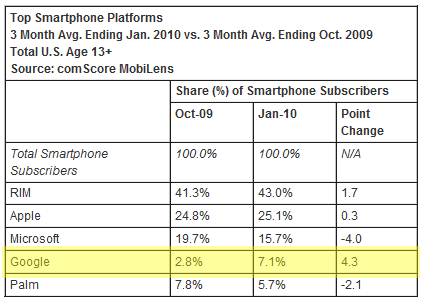When it comes to our phones, battery life is a crucial detail we pay attention to. What good is our phone if it is constantly attached to a charger? If there was a way to save your phone’s battery life and not have to think twice about turning off your screen, wouldn’t you want to know about it? This is what Screebl, by Keyes Labs, accomplishes.
Overview:
Screebl is an application designed to optimize your phone’s performance of passive tasks. In other words, your screen stays on when you are using it and off when you are not thereby conserving battery power. Screebl does this based on the orientation of your phone. Creator, David Keyes, says:
“My solution was pretty simple, really. I noticed that almost without exception, I held the phone in the same orientation when performing a passive task.”
Once you consider his idea, it’s simple to understand that Screebl is a far more effective way to utilize our screen timeouts. Here are a few features to consider as well:
Free Version:
- Generate Notifications – Show notifications when Screebl is active
- Disable When Docked – Works on Android 2.0 or later
- In-Call Behavior – Status of Screebl during calls
- Screebl Frequency – Rate at which Screebl recognizes orientation
- Brightness Level – Screen brightness to maintain
- Range Inversion – Enables Screebl when user is laying on their back
- Stillness Timeouts – Set custom stillness timeouts and sensitivity
Pro Version:
- Locale/Tasker Integration -Â Include Screebl detection in Locale/Tasker
- Screen Timeout Control – Set customized screen timeouts
- Icon Customization – Set customized icon for Screebl in notification bar
- Improved Detection Algorithm – Improves Screebl in tricky detection scenarios
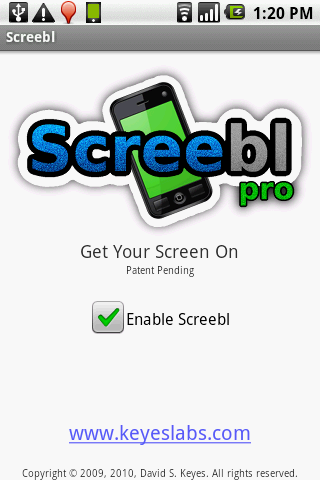
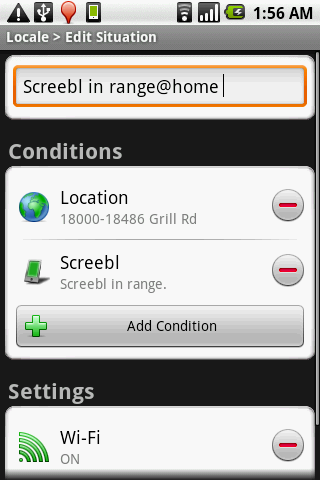
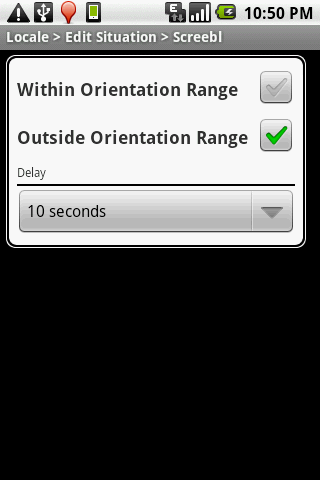


Before Screebl, I had my screen set to timeout every two minutes. This way ensured me a lit screen if I looked away from my phone for a few seconds or became briefly distracted. As a consequence of this longer screen timeout; however, my phone did suffer from a slightly deeper battery drain and at times this became an issue for me.
After using Screebl for the past week, I’ve noticed that my phone stays with me more and away from a charger. My screen timeout is set at a low 15 seconds and has yet to be a problem.
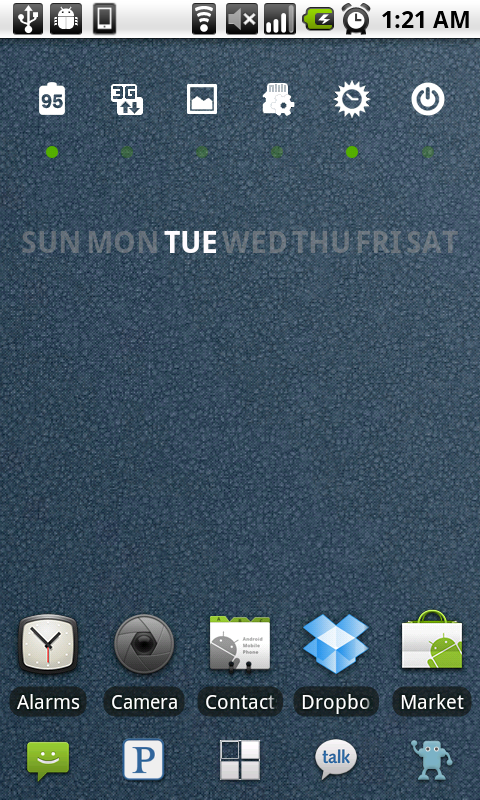
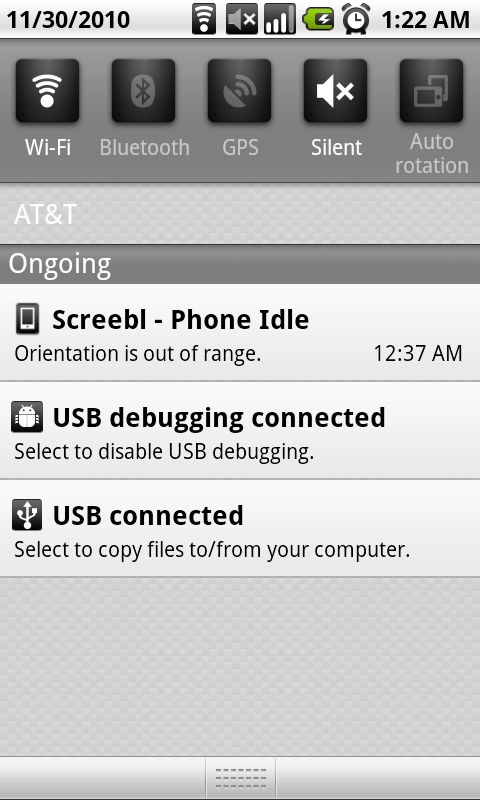

Keyes Labs made it easy to set up Screebl and learn more about it as well. Everything from adjusting the portrait and landscape orientation sensors to sharing the application is all easy-to-do. The app gives you options to send feedback and view the change log also; two things I find resourceful.

Although the Pro-version of Screebl seems to have this covered, the free version gave me trouble while I held my phone both on my side and back; Screebl didn’t recognize how I was holding the phone.
I have a power widget that will keep my screen turned on at all times. When Screebl is inactive, like when I set my phone down flat, that power widget became my most useful tool, if I was actively using my phone. This fact didn’t bother me, but I can understand where it can with others.
The Preferences menu of Screebl has white text on white background, obviously this made it slightly difficult knowing which option did what and forced me to long press each option to read the description before editing it.
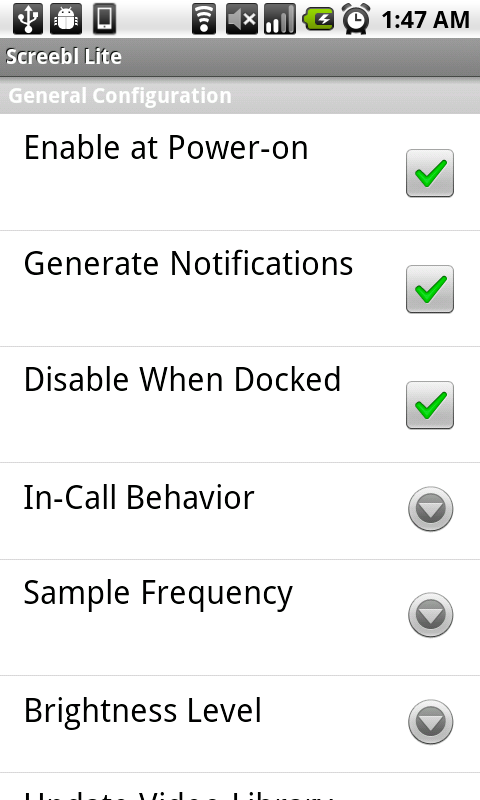
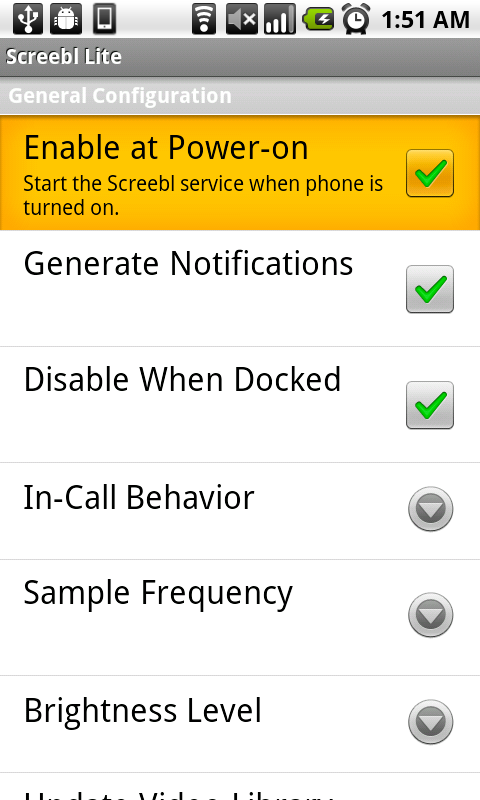


Screebl makes sense. The idea feels native, like it should already be a part of Android. If you are someone who uses the browser, Maps, or does a lot of photo viewing, Screebl is an application worth investing your time and money (if you choose to go pro) in.
I didn’t realize this before I used Screebl, but I use my phone much more while it is flat on my desk and usually charging at my computer. If you are someone like me, then I suggest configuring your screen to stay on via a power widget, longer screen timeout, or Tasker.
Screebl is something I’m going to keep. When I am away from my computer, it has allowed me to make less trips to a charger and therefore provided me with more time to use my phone.
When you’re ready, head over to the Android Market and download this app by clicking or scanning the QR Code below.
Summary and Downloads:
App: Screebl
Developer: David Keyes – Keyes Labs
Cost:Freeor $1.49