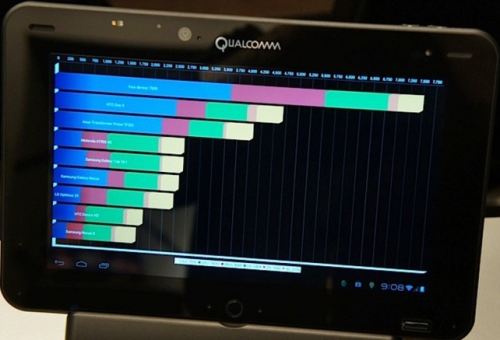Are you completely over all the regular widgets you and all your friends have? Sure, we have themes and skins that can give us the customization edge, but is that always enough to help set you apart from the ‘other’ guy. I can argue yes and no. What if you could build your own widget from the ground up and give it the lay out and functionality YOU want. Would you gain the edge? Heck yes you would. That’s the aim of BITS Widget.
You can easily create a widget that will show the time, date and weather and then assign each component of the widget to launch your favorite app that associates with it. That’s just a teaser. You can use photos for shortcuts to call, sms or email if you want. The possibilities are endless in reality, they are only limited by your imagination. Take a look at all the BITS they offer so far.
Date
Time
Location (from GPS or locked to specific one)
Moon Phase (graphic)
Sun or Moon Phase (graphic, sun during daylight, moon phase at night)
Sun or Moon Phase with Weather (same as above with weather conditions superimposed)
Temperature (in C° or F°)
Cloud cover (text description)
Weather conditions (text description)
Humidity
Air Pressure
Wind Speed (in kt or mph)
Wind Direction (in deg or cardinal directions)
Weather Station
Sunrise (time at location)
Sunset (time at location)
Next Alarm
Free RAM
Free file space
Free SD Card space
Battery Level (percentage)
Battery Charging (“charging†or “â€)
Rectangle (squared or rounded)
Last Weather Download (time and date)
Last Weather Observation(at the weather station, time and date)
Tasker Variable (Pro)Graphic from SD card (Pro)
 Â
  Â
 
If this is not your first time to the Rodeo then you will also be pleased to know they made some major changes and just updated the app today.
- Launch any shortcut from any bit
- Use any graphic on the SD card as a bit
- Enable and disable any size widget from 1×1 to 4×4
- Adjust the size of home screen cells
For more information on this developer and on this app, I recommend you check out their website when ever you get a chance.
Summary and Downloads:
Application:Â BITS Widget
Developer:
Cost:Â FREE
Summary and Downloads:
Application:Â BITS Widget
Developer:
Cost:Â $3.49