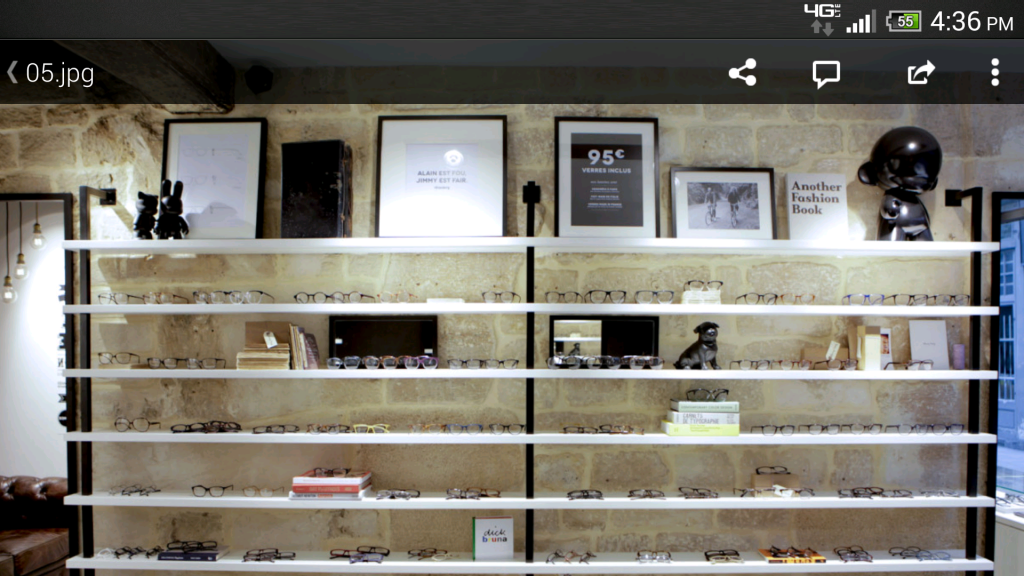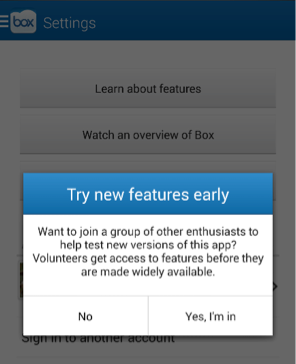Box is pushing an update out to its Android app today that adds a little more polish and a better viewing/interacting experience to your beloved cloud app and service. They have completely overhauled the photo viewing capabilities of the Android app. To more precise, you guys should see a smoother transition between folder levels and fancy fading effect for thumbnail icons as you dig through your folders.
They swapped things around on the file preview pages and cleaned up the mess of overlapping icons and shifted functionality back to the action bar and submenus. Also while swiping between photos you should notice a much smoother transition between images.
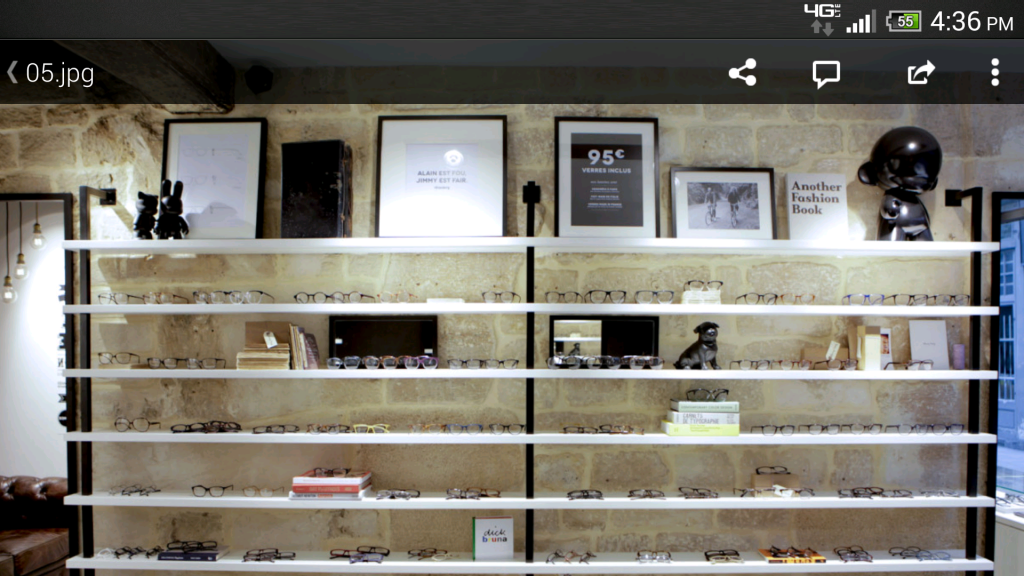
If you are like the thousands of Android junkies out there that like to check things out before the rest of the general population gets too, then the latest Alpha Testing option will be of some interest.
Box lets you sign up for this feature right in the app after the update. If you choose to go ahead and let Box hook you up with some new features that they are testing out or considering, you can get in on that action now. It is a two part sign up though. After you give the thumbs up in the app you will need to navigate to the
Box Google Groups page and Join. The app will redirect you to do so, if you didn’t take the time just use the link above. Make sure you do so with the same email/gmail account you use the Play Store with. Thats about it, after you are joined you will periodically see updates in the Play Store to Box for you to test out and provide feedback on.
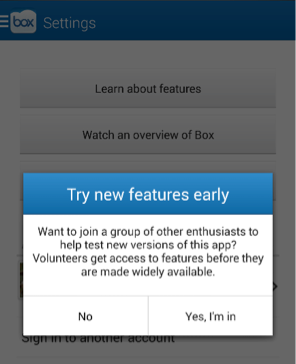
Be sure to
hit the Play Store and pick up the Box update.
Via Box Blog