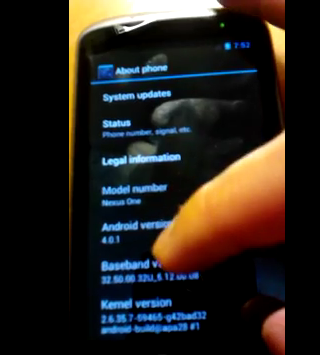Say what you will about Microsoft and Outlook, but the reality of it is that a great number of companies use Microsoft Office, Office and Outlook to conduct business everyday. That doesn’t mean that they don’t take advantage of Google services too. Today Google Enterprise has made an announcement for a new plugin for Microsoft Outlook that will allow you to join or schedule a hangout directly through Outlook Mail and Calendar. Google provides a good example of this:
For example, if you’re deploying Chromebox for meetings, now you don’t have to stop using Microsoft Outlook® to schedule Hangout video calls. Simply download the plugin and you’ll be ready to join the conversation.
This is pretty great news for employees who use Google Hangouts for meetings but have to toggle back and forth for scheduling and such. You will need to download and install the Hangouts Plugin for Outlook to your Windows PC to get it all rolling. Once installed you will see a nifty little icon that will allow you to make it all possible.
You might end up needing permission from IT to get this all rolling, so be sure to check before you go installing things to your work PC. Head over to the Google Support page to dive in a little more so you can take it to work on Monday and be an expert.