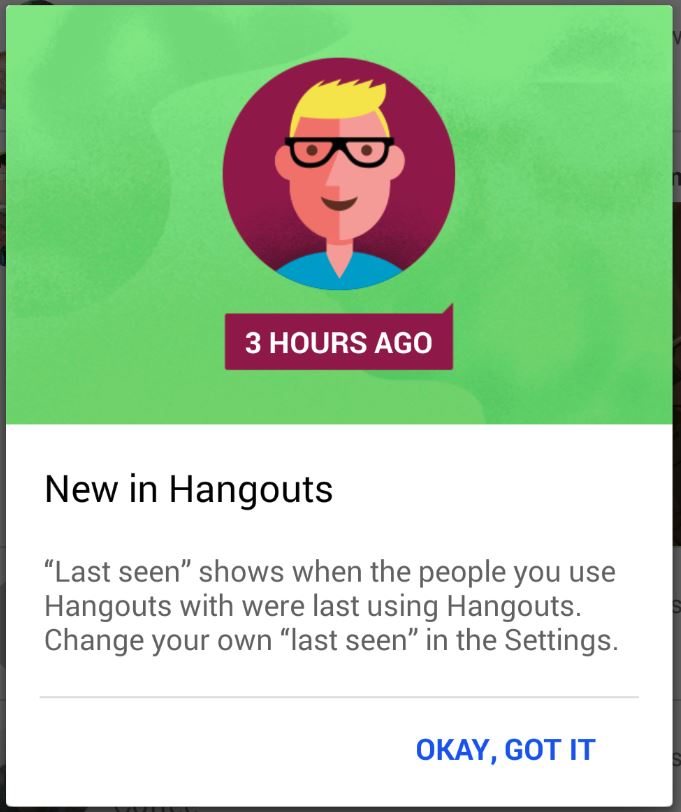It has been quite some time since we have seen Google push a Hangouts update out that added in some substance. The last update I can remember that was a big to do was when it gave you your Google Voice number over to Hangouts. The latest update that is rolling out today will bring in a slew of new goodies to help make life a little easier and a little more fun.
Smart Suggestion is one of the new functions buried inside the new Hangouts. It is s just in its infancy, so there might not be a huge amount of choice or response. Smart Suggestion will bring Google Now like help to your conversations in Hangouts. For instance, if you friend shoots you a message that says “Where are you?” Hangouts will recognize that question and automatically offer you a quick one-tap replay to share your location with them. Sure, you could always do this before by hitting the paper clip and then Share Location, now it will just be simplified to one tap if someone asks you.
There will be plenty other Smart Suggestions on the horizon, but this is a cool start. There will also be a new “Last Seen” time-stamp that will make an appearance on your Hangouts too. It will indicate the last time you had Hangouts open an in front of our face. Don’t go losing your marbles just yet about that one though, you can disable the “Last Seen” aspect in the settings menu.
There is a special mention that you should confirm your phone number too. Apparently if your number is confirmed then people who know your number can more easily find you on Hangouts by putting your number in.
  – Confirm your phone number so your friends who already have your digits can more easily find and message you in Hangouts.
Next up we have Video Filters for Hangout videos. Now you can spice up your conversations a little by applying a variety of video filters during a video call. Those filters include Sepia, Vignette, Black & White and others. To access them simply swipe during a video call.
The big fun one that many are sure to overuse and love, or hate, is the inclusion of 16 new sticker packs. Stickers are always a fun way to express your feeling, show someone you care or deliver a quick laugh. I am certain more than a few of my friends will become irritated rather quickly when I start to only communicate in stickers.
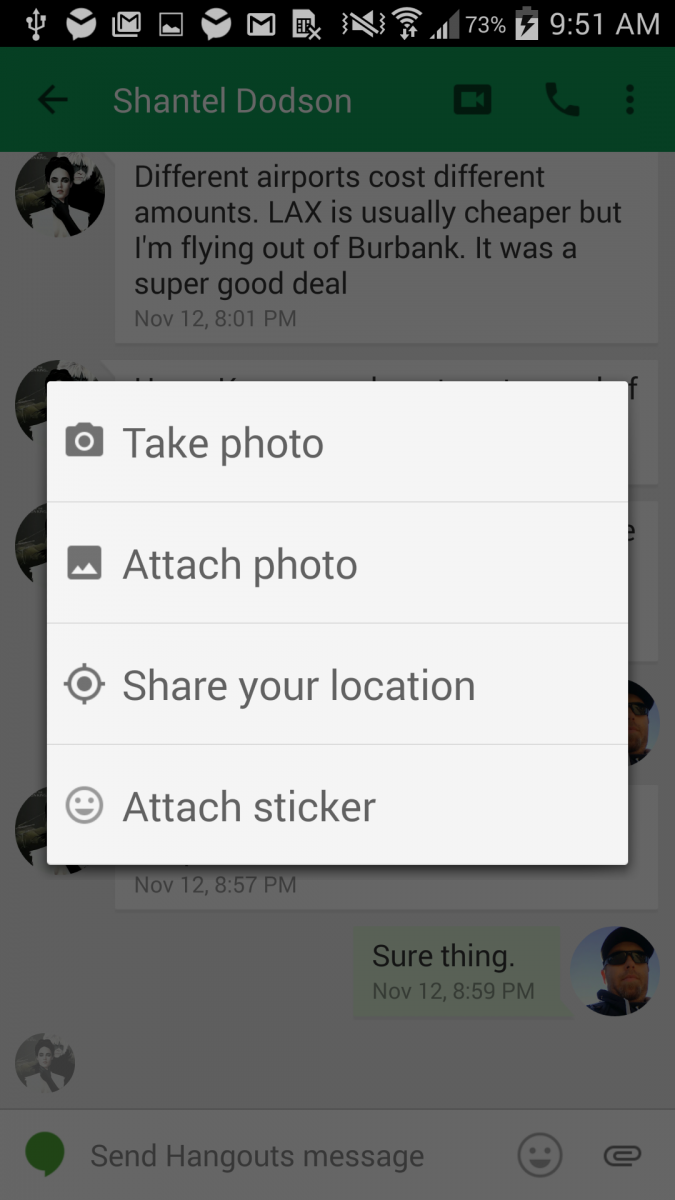


In typical fashion the update to Hangouts, which moves to version 2.5 by the way, is rolling out in stages. The Last Seen aspect is supposedly a back-end push to the new update, so you might not see that side of things right away. If you happen to be an instant gratification type of person, like me, you can download the latest version APK from Gappsearly and start flooding stickers to your friends now.
Download – Google Hangouts v2.5 APK