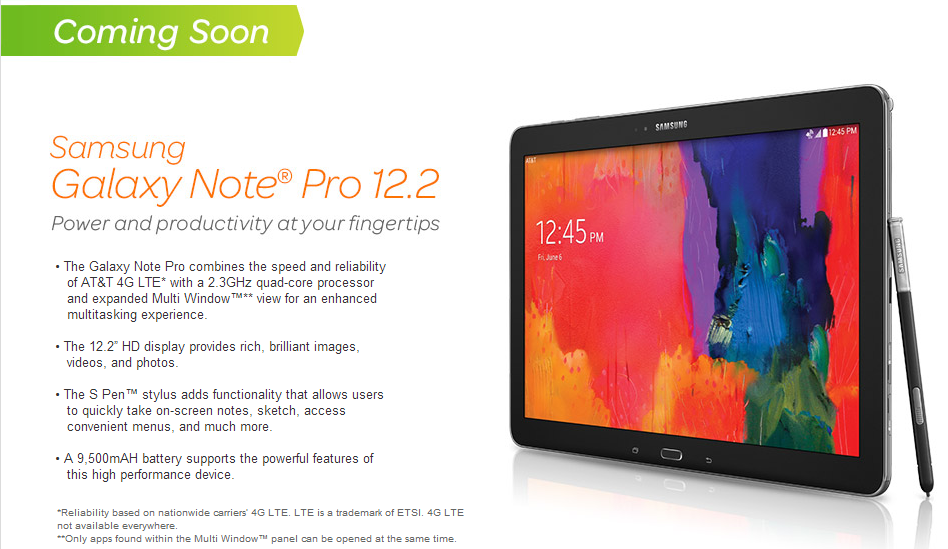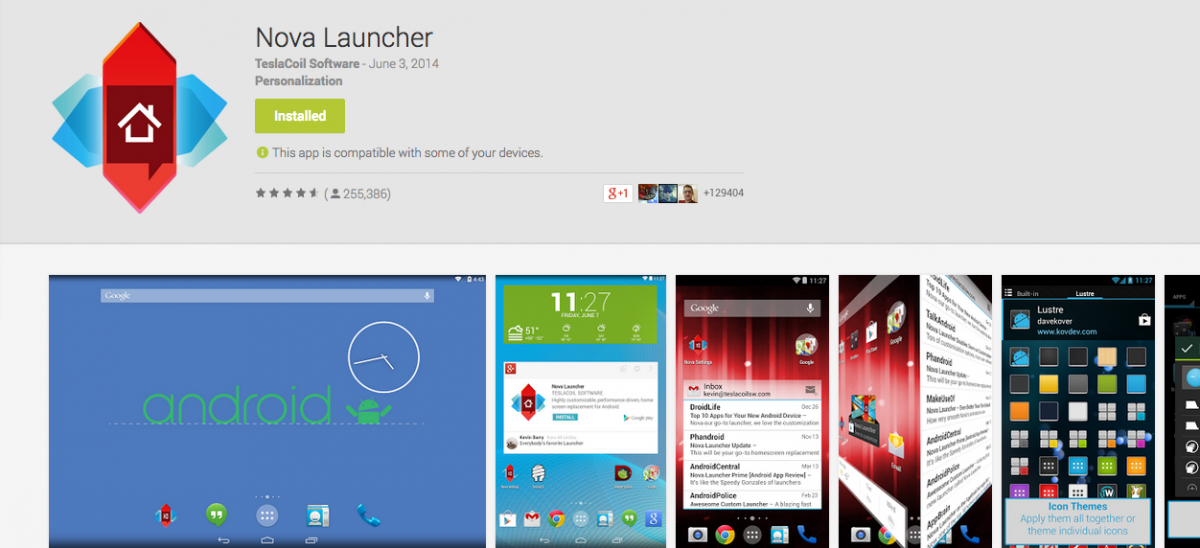This guide will walk you through gaining root access to your CDMA HTC Hero currently on the Sprint and Verizon Networks. Â
I. Before You Begin
You need to be able to access the phone via ADB.
Follow this procedure to get ADB setup on your Hero.
How To Setup ADB/Install USB Drivers
II. Root the CDMA Hero
1. Download the following file and then unzip it.
2. Take the unzipped file and save it into the Tools folder of your AndroidSDK.
3. Plug your phone in via USB and do NOT mount the SD card.
4. Open the Command Prompt and type the following (hitting enter at the end of every line):
cd\
cd AndroidSDK\Tools\
adb devices
And make sure your phones’s serial number pops up
(if not redo section I).
5. Then type:
adb push asroot2 /data/local/
adb shell chmod 0755 /data/local/asroot2
adb shell
/data/local/asroot2 /system/bin/sh
6. Then type:
mount -o remount,rw -t yaffs2 /dev/block/mtdblock3 /system
cd /system/bin
cat sh > su
chmod 4775 su
All Done! You now have root access! Try to download a root program from the Market and see if it works 😛
Source:Â theunlockr.com