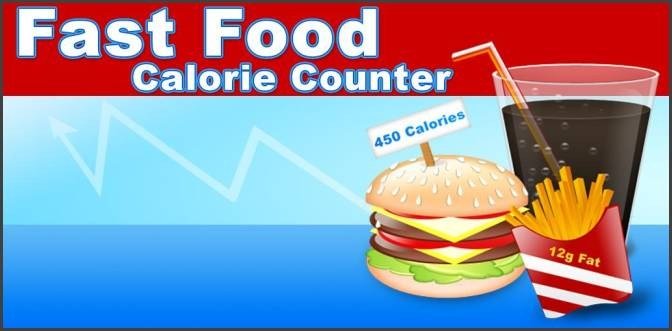To use GOOGLE Maps on your Wear OS watch:
- Ensure your Wear OS watch is connected to your smartphone and has an active internet connection.
- Find the “Google Maps” app on your watch through the app launcher or voice commands.
- Open the app and enter your destination by voice or choose from recent locations.
- GOOGLE Maps will calculate the route and display it with turn-by-turn directions on your watch’s screen.
- Tap “Start” to begin navigation and follow the step-by-step instructions shown on your watch.
- Pay attention to vibrating alerts and visual cues for upcoming turns or changes in direction.
- Use gestures to zoom in or out on the map for a closer look at your surroundings.
- Swipe up or down to access additional navigation settings and features for alternative routes or deviations.
With these steps, you can easily utilize GOOGLE Maps on your Wear OS watch to navigate and reach your destination efficiently.