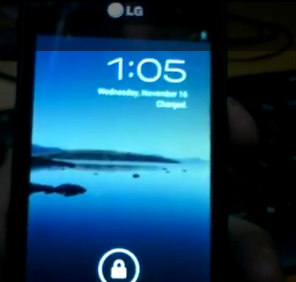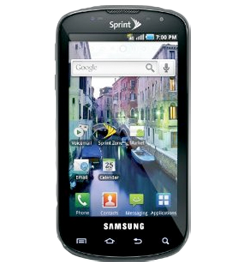
If you are like me and many other Android enthusiasts, the sound of waiting for an OTA is like chewing rocks, not too tasty. Check out the steps below on how to manually apply the Froyo update for your Samsung Epic 4G.
- Download the update from the sprint servers here (P.S. Download the Mac version even if on PC because there is no file name changing required).
- Copy the update.zip file to your SD card.
- Turn off your device.
- Hold the Volume Down and Camera buttons, then press the power button.
- The update should automatically launch itself. Sit back and relax.
- Reboot the phone.
Wasn’t that just so easy? I just wish it was that easy for the manufacturers to give us the software instead of the long wait. Hope all you Epic 4G users love your Froyo goodness.
Via: Android Central