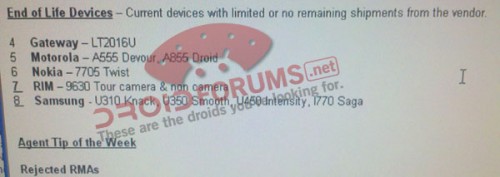Ever been stuck in a staff meeting, trying desperately to pay attention to the details of this week’s profit and loss (or to just stay awake, in general), while your precious little Android device sits there on the table in front of you, dauntingly, with its LED blinking incessantly at you? You stare at it. It stares right back. Its flashing lights,  act as a substitute pair of batted eyelashes while it whispers; “grab me, you know you want to.” And yes, OF COURSE, you want to pick that thing up, cradle it in the palm of your hand, put your fingers to its beautifully inviting [inter]face, peer into its depths and see what important message is awaiting you beneath its surface…and there’s only ONE thing worse than the uncheckable indicator light…and that’s…not having one at all.
Thank God for Android and it’s open source market…’cause I found the perfect app! NoLED…not only will you get onscreen notifcations, but, you’ll even know what KIND of notification is waiting for you via color coded onscreen icons (emails, texts, missed calls, voice messages, and even new chat notifcations).
Screenshots:
Features
- Shows notifications for the following events
- SMS/MMS
- Missed Calls
- GTalk messages
- GMail
- Voicemail
- K9 Email
- Other 3rd party apps of your choosing
- Ability to turn on/off each notification type.
- Customize colors of notifications on the screen.
- Choose to display an icon instead of a dot for each type of notification.
- Timeout the notifications if not dismissed after a period of time.
- Choose sleep/wake times per day for NoLED to auto-activate/deactivate. (For example, switch NoLED off during night hours).
- Activate NoLED only in Silent/Vibrate mode: NoLED will turn on in silent/vibrate mode and turn off in ringtone mode.
- Activate the proximity sensor to turn the screen off when in pockets.(save power)
- Ability to “Blink” or turn screen on/off at user-defined periods.
- Preview your icons and color selection with a “TEST” button.
- Apply your own custom icons for any third party app.
App: NoLED
Developer: madmack
Cost: FREE
Check out this video promo made by totallydubbedHD