
MIUI, ICS,
MIUI, ICS… so many decisions to make. While we all want stock AOSP ICS on every device that is out, we know that just is never going to happen. While many devs have some pretty impressive work out there, some of the known issues are still too much for many to jump over and flash. So you stay on your tried and true MIUI ROM. Nothing wrong with that at all. I did the exact same thing for the longest time. That doesn’t mean you don’t want to
theme yourself up a bit and give your device a great new ICS looks at least. That is where the themeing community comes in. We found the MIUI Concept ICS theme just chillin over in XDA by memberÂ
jooode. Thinking it will look like every other one, we clicked on it anyways.
While much of it looks like a number of other ICS themes running around, this one definitely has some variances that make it pretty darn cool. Yo get the ICS dose of coloring in the notification bar, along with the coloring in your settings menus contacts. The theme offers up the same style lockscreen but with 4 points, Camera, Calls, Messages and unlock. The icons are different too. Not running the standard ICS ported icons found on the likes of the Gnex. Take a closure look at a few screenshots and see what you think.
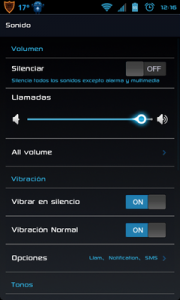 Â
  Â
 
What do you think? You ready to snag up this theme and put it to work on your device? We thought you might. To pick up the needed mtz file, you will want to head to
jooode’s XDA thread. This ensures you are getting the latest version with the latest additions and updates. If this is your first trip to the rodeo, then you may need a little help getting it set up. After you download the file you will want to place it in the MIUI.Theme folder located on your devices memory. Then open the Theme app and scroll through your currently available themes and find the Concept ICS one you just added. Tap on it then hit apply. All set. Enjoy it guys.
Via XDA

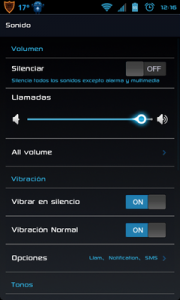 Â
  Â
 









