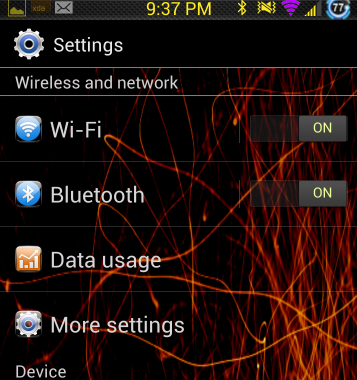
Themes are a wonderful way to change the look and feel of your device. There are plenty of ways to go about themeing your device. The most common is usually a ZIP package that a themer creates for a specific device or ROM that you flash. The trouble with this is that not everyone likes the theme that is applied. At least not every element anyways. How would you like a to have more control over how your devices theme looks?
A group of devs got together and created Morphology. In 4 easy steps, minus the leg work of customization, you can have a hand in your own theme. Morphology uses the powerful Aroma installer to get the job done. You will end up flashing a setup file of sorts, then flash Morphology. Once flashed, you will cruise through a whole ton of themeing options that you can set to your liking. Such as various status bars, pull down notification backgrounds, battery icons and so much more. To get an idea of the power and the huge number of themeing options, take a look at a few images below, or head over to the extensive list loaded full of images at XDA.
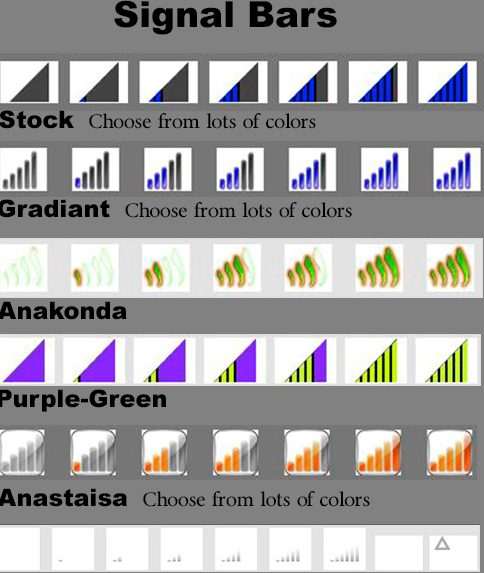
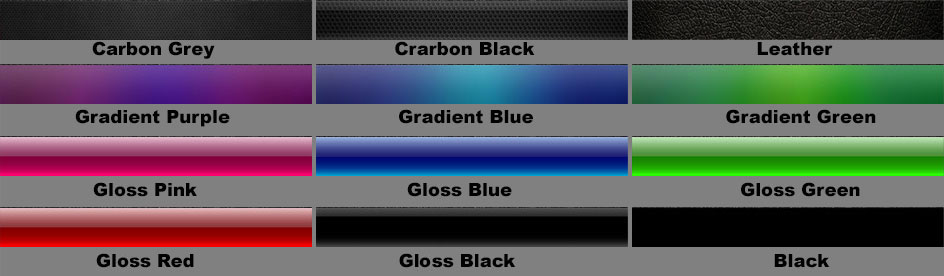
So what is the catch? There is always a catch isn’t there? Absolutely. Morphology has been designed and created for all DOEDEXED LJA Jelly Bean ROM’s and LJ7 Jelly Bean ROM’s. There are links for Morphology for the T-Mobile Samsung Galaxy S III and the Sprint Galaxy S III. We have seen a few comments that it also works on the AT&T S III, but no direct mention from the OP about this. If you choose to read up on this awesome theme mod installer, be sure you are reading the post for the right device. Also, if you choose to try it out, this is done at your own risk.
Developer post for Samsung Galaxy S III with T-Mobile
Developer post for Samsung Galaxy S III with Sprint
Source: XDA









