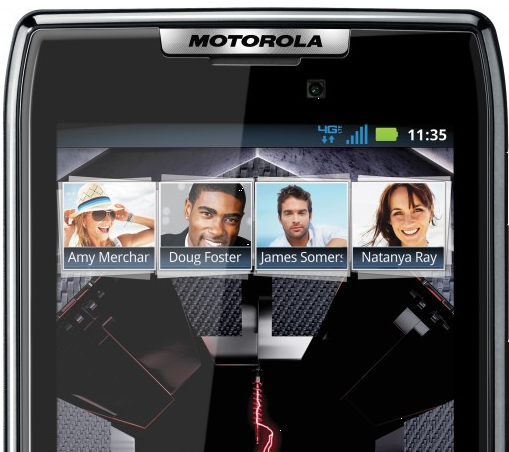One of my favorite things about CES is all the small booths there are to visit with technology just as amazing as that found at the larger, more exotic booths. Sure, we’re all there to see what the big dogs have to offer — companies like Microsoft (though it was their last appearance), Samsung and Qualcomm sink more dollars into drawing crowds to their booths each year than many of us will make in any single year, or in some cases, an entire lifetime. In all that glitz and glamour, it’s important to remember that every single exhibitor in this year’s show had something new and exciting to show off to the world.
Late on day three, I was just about to leave the South Hall at the Las Vegas Convention Center when I met Daniel, from Freedom Input. Freedom Input is an electronics manufacturer which has been established for over five years. The company has divisions in the UK and Hong Kong, as well as in the United States. I had previously never heard of them, but I was definitely glad to have stumbled upon their booth in the midst of all the insanity that was the Consumer Electronics Showcase.
After a quick introduction, Daniel gave me the rundown on Freedom Input’s various Bluetooth keyboards and promised to send one out that I could use to review for you folks. Just the other day, the mailman showed up on my doorstep with a package from Daniel, which contained the Freedom Expression — an ultra-slim, Bluetooth keyboard with an aluminum back and rubberised non-slip feet. The keyboard comes in a box that has the logo of our arch nemesis plastered all over it — you know, those hip silly iOS devices. But, before you judge this toy by its box, it’s also compatible with our beloved Android operating system as well, hence the reason I’m even reviewing it in the first place.
Compatibility
Before we get into the goods, it’s important that we distinguish which devices the Freedom Expression is compatible with. As per the company’s website, we’ve got the following list:
- Apple iPad/iPad 2
- iPhone 4S/4G/3GS
- iPod Touch 4th Generation
- Samsung Galaxy Series
- Also compatible with all other devices that have built in HID support such as Android 3.0 & 4.0 devices, PlayStation 3, PC’s, Mac’s, Tablets and many more.
As you can see, there’s definitely an emphasis on Apple hardware, but there are also many other compatible devices that make the keyboard a universal option, especially in today’s technologically advanced society where the majority of people who own one device on that list also own another. In my case, I’ve got an Asus Transformer (TF101) and the two work quite nicely together. I’ve also got an HTC Amaze, but unfortunately have been unable to test it with my phone because the ROM I’m using lacks Bluetooth functionality. Of course, the keyboard also works with my iPod touch, but I won’t dig much into that because, well — yeah, you know.
Compact and Stylish
With mobility in mind, Freedom Input put forth a great effort with this keyboard, making it small, lightweight and easy on the eyes. There are two models of the keyboard available, one is white with white keys and the one I got to review is black with black keys. In terms of size, the keyboard is just about as big as your typical 7-inch tablet in landscape mode and just a bit smaller when held in portrait mode. It’s also less than an inch thick and has chocolate style “scissor type” keys that add very little to the thickness of the device.
The keyboard features 6 rows with 80 keys, with 17 dedicated control and media functions, listed below:
- Screen lock
- Search
- Brightness control
- Cut
- Copy
- Paste
- Refresh
- Music controls
- Volume controls
- iOS “Home” button (also works on Android)
There’s also a stylish protective case included in the box so you can keep your keyboard safe from minor falls in transit and keep dust and dirt from getting into the keys and potentially damaging the keyboard. Even inside of the case, the keyboard still fits snugly in the dedicated tablet sleeve of my PowerBag with a 10-inch tablet, so it’s nice being able to take it with me wherever I go and not have any extra bulk or weight to carry around.
Setup
Installing the Freedom Expression keyboard on my Transformer couldn’t have been easier. You simply enable Bluetooth in your device settings, turn the keyboard on and press the pairing button in the top right-hand corner. In a matter of seconds, the device should be detected and you will be prompted to enter a pin number using the keyboard and press return to connect the two. Simple as that.
Endurance and Performance
The Freedom Express features a rechargeable battery with over 200 hours of life from a single charge via the included micro SD cable. That really adds to the total package for me because I won’t have to worry about charging the keyboard every night, and I have more than enough micro SD cable chargers lying around, so I won’t have to ever worry about losing the included cable. I also turn the keyboard of when I’m not using it to conserve battery life.
Typing on the keyboard is fairly easy, though it did take some getting used to at first. The keys do not require as much pressure as your normal PC keyboard, so it’s easy to accidentally double tap a key until you get the hang of it. Using the keyboard is much quicker than with an onscreen keyboard and you also get a full screen view, rather than losing all of that prime real estate to touch input.
Noted Flaws
The flaws I found with the Freedom Expression keyboard are few and far between. In fact, there are only two minor annoyances I have with it; neither of which are a deal-breaker for me. First, the backspace button seems to be a bit buggy at times. This could be due to me applying to much pressure with my keystroke, but I’ve found myself accidentally deleting too many characters on a few occasions — no big deal.
The other thing I’ve noticed is that the keyboard will disconnect from Bluetooth from time to time, usually after a couple of minutes of inactivity. It seems to happen at random time increments, so I’m fairly convinced it’s just a minor bug. To resolve the issue, I simply go back into my Bluetooth settings and click on the keyboard in the device list, which reconnects the two devices very quickly — again, no biggie.
The Bottom Line
I can’t stress how convenient this keyboard is. Of course, there’s always the official Transformer dock and other options for other devices, but the Freedom Expression is well worth the $49 price tag it comes along with. It’s lightweight and compact build make it an excellent option for any person with a compatible device, especially if you find yourself on-the-go often. Just be prepared to learn the feel of your new keyboard before you judge its performance.
If you’d like to pick one up for yourself, be sure to stop by http://www.freedominput.com and tell them AndroidStory sent you!