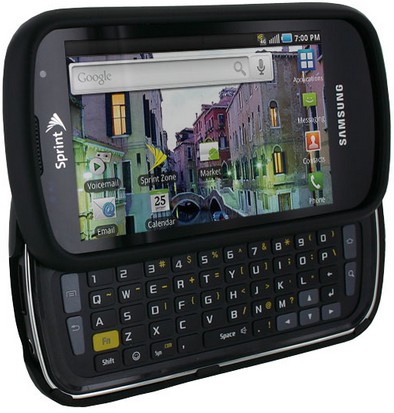
Possible bad news for those of you that haven’t received the update yet. Sprint halted the EB13 update earlier today and had the update pulled from the Samsung open source website. While I’m sure this is going to start a whole new plethora of Samsung bashing comments, and thoughts, it may be for the best.
Sprint says the update caused issues with the SD card when trying to access multimedia and caused some users to have issues with their data connections. A hard reset fixed the issues for some users but nevertheless they pulled the update to be revised and released at a later date. No time frame has been mentioned as to when the update will be ready to go again, but rest assured we’ll keep you updated. Besides we all know Samsung customers are patient…
Information on the issues from Sprint below.
UPDATE:
There have been an increased number of calls into Care regarding issues with the Epic following the upgrade. As a result, the upgrade will not be pushed to more devices until a resolution for these issues is in place. The OTW update on the Samsung website will also be taken down.
Sprint and Samsung are actively working to correct these problems and release the update to all devices. I will provide updates as I receive them.
The issues being reported are related to data connectivity following the upgrade and SD card issues when attempting to access photos, music, etc. If you are experiencing these issues, a hard reset has been reported to resolve the problems. A hard reset will wipe out all the data on your device, so a backup should be done first.
To hard reset your device:
1. Turn off your phone
2. Hold the volume down, camera and power buttons until the system recovery screen appears.
3. Use the volume keys to scroll to wipe data/factory reset and select that option using the home key.
4. You will see a warning on the screen telling you that you are about to reset your phone and erase all your   personal information.
5. Press the volume up key to proceed. Press the volume down button to exit and not reset your phone.
6. After the reset is complete, use the home key to select reboot system now.
7. Your phone will turn off and turn back on.








