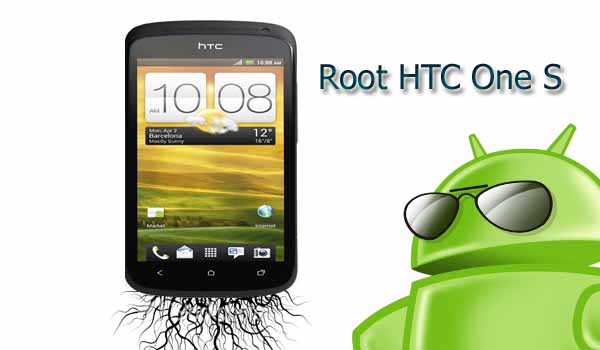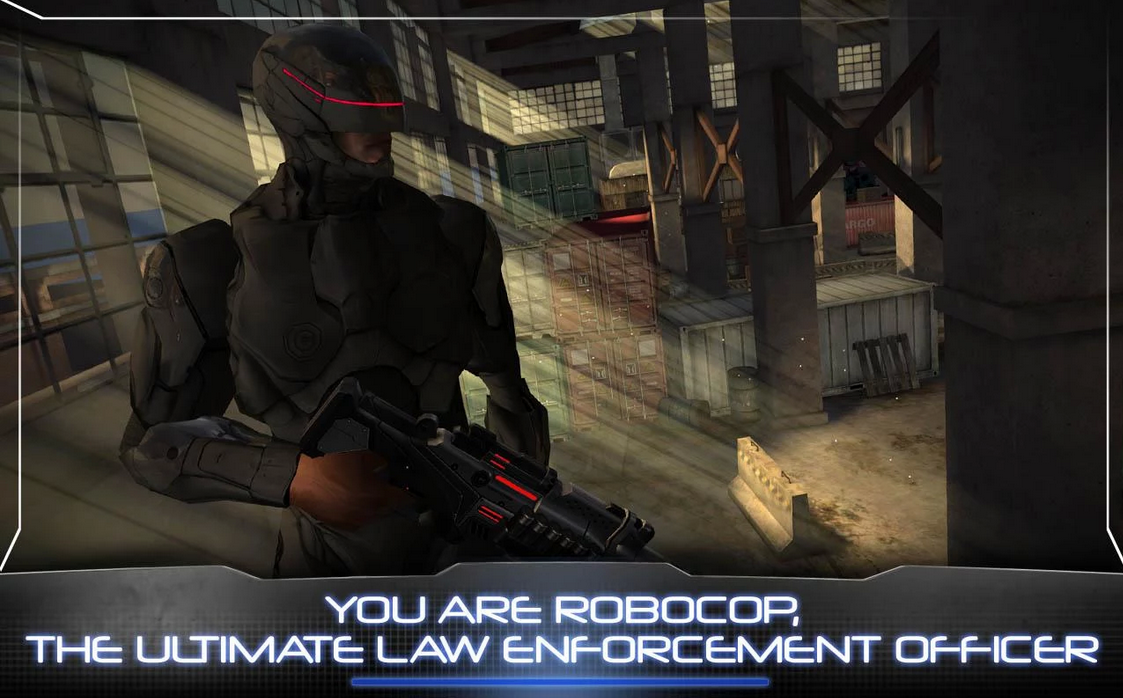Many of you fellow HTC One S owners that got this new Android treasure, are probably treating it like a new born baby. The thinness of the device almost feels like one bad drop could rip it onto two. The speed and fluidness of the device almost is enough for us where we might not even want to root the device. Well I am here to tell you not to be scared. I am also here to tell you that there is a simple method out there to unlock the bootloader and get root on your phone. This method is for both the international version and T-Mobile version.
This method comes from XDA member paulobrien. He came up with a method that, although seemed like a pain at first, ended up being just a very simple process to get root on this phone. Of course it is not a one-click method, and yes this method will take some time. I assure you though, if you follow the steps provided you will successfully root the One S and be a happy little Android nerd like I am.
First things first, you will want to head over to HTCDev.com to get the bootloader unlocked. Register a username and password, then hit submit. Next you will wanna log in and click the Unlock Bootloader button, and it will take you to the screen where you will pick your device. If you notice in the drop down list there is no HTC One S. You will want to go all the way to the bottom and click All other supported devices. After you agree to the disclaimer, the step by step method will be the next screen you land on. Make sure you follow each step carefully, and make sure you have the three resources below on your computer before you start.
Required resources
Google Android SDK Zip
Java Runtime Environment
HTC Sync (Windows Only)
When you extract the Android SDK files it will take some time. Let your computer be and go do some jumpin jacks or something. Depending how fast your computer and internet connection is, It might take up to a half hour or so.
Now I did try at first to perform this method on my MAC, but that just got confusing because they do not go into to detail with the commands to put the terminal. No love for the MACs, so I would suggest using Windows.
After you have gotten your token ID submitted it to HTCdev, and gotten your unlock BIN file; you should have now successfully unlocked your phone. No time to celebrate quite yet, but the hard part is over. Next you will want to download Superboot over in the Modaco forums.
How to use Superboot – Windows, Linux and OSX
– Download the Superboot zip file above and extract to a directory
– Put your device in bootloader mode – Turn off the phone then turn on with the ‘volume down’ button pressed to enter the bootloader, then pressing the power button again to enter fastboot.
– WINDOWS – double click ‘install-superboot-windows.bat’
– MAC – Open a terminal window to the directory containing the files, and type ‘chmod +x install-superboot-mac.sh’ followed by ‘./install-superboot-mac.sh’
– LINUX – Open a terminal window to the directory containing the files, and type ‘chmod +x install-superboot-linux.sh’ followed by ‘./install-superboot-linux.sh’
And that is all she wrote my friends! You now have root on your HTC One S. So what next? Upload a tasty new ROM that has been cooked up of course. I am currently running Zero One S ROM V2.0 and I will be doing a review of it later this week. Hopefully this has helped you guys root your HTC One S. Please feel free to hit me up on G+ or my Twitter if you need any help.
If you guys still are not confident do not worry. I am sure a one-click method is right around the corner. This is for those of you that simply cannot wait to make their phone more of a beast then it already is.
Source: Original Thread