
The first thing you can do is turn of all the window animations. Granted, this does take away some of the prettiness on your device, it will help speed things up a bit. You can locate those under Settings>Display>Animations and switch it to ‘No Animations.’ On 2.3 devices you can also turn off the ‘Screen Animations.’
The next thing you can do is remove any and all live wallpapers. Of course we absolutely love to have our live wallpapers running, but they can not only suck the life out of your battery but also slow down your device.
Another thing that many people absolutely love that can hinder your Android experience is the use of widgets. Although widgets are all well and good, overloading your screens with widgets can also play a factor in your speeds and battery life. Clear as many widgets off your screens that you don’t absolutely need. If the widget has polling option change them to manual or spread out the time that it polls for the information that it provides. For instance, if you use Beautiful Widgets you can set it up to refresh every time you wake your device. How many times a day do you wake your phone up?? Probably a couple 100 times or more. Setting this to every 4 hours and manually updating the weather when you need it will save battery and processing power.
Now having a rooted device you have more available options at your finger tips. Some ROM, such as CM7, include various settings in the ROM to adjust certain aspects of your device to perform to your standards. With so many ROMs to choose from though, we will go over a couple generalized apps that everyone should be able to use.
Although most all flash-a-holics know about overclocking, we will talk about it for just a few. There is a handy little app in the market called Set CPU. Nearly ever device and ROM ever made has the ability to speed up the processor. The most common misconception is that clocking your device to a higher frequency will damage it. That can be true. If you set your max to high and experience issues or your device starts to get hot, lower it a bit and let your device cool off for a bit. In the XDA forums you should be able to easily find a guide or post about clock speeds that work best for the ROM or your device in general. Takes a little bit of reading and occasionally a little bit of guess and check work. We recommend clocking up in small increments and giving it a day on a full charge to see how it works out for you. Again though, if the device is getting warm, change it immediately to prevent damage.
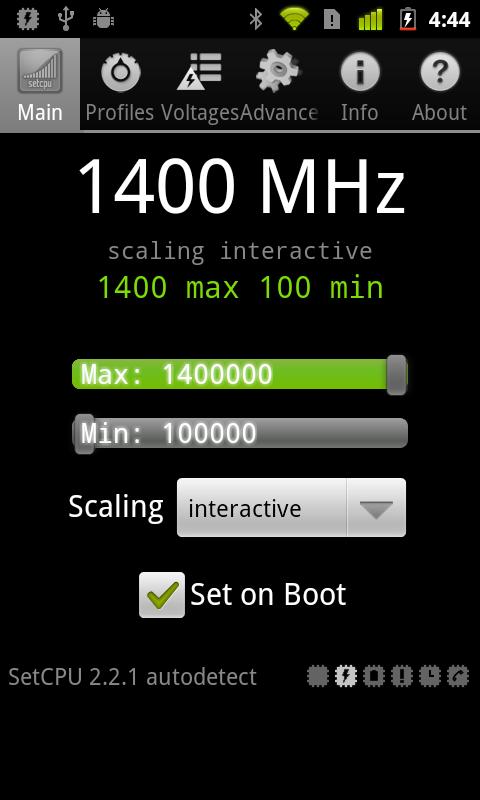
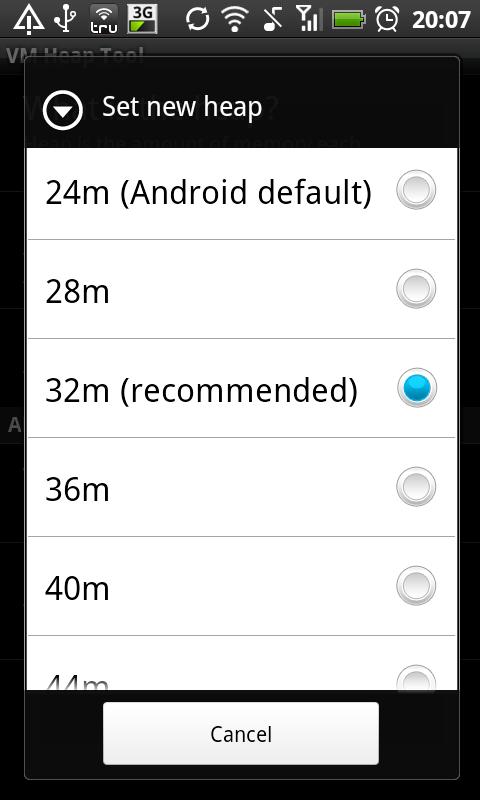
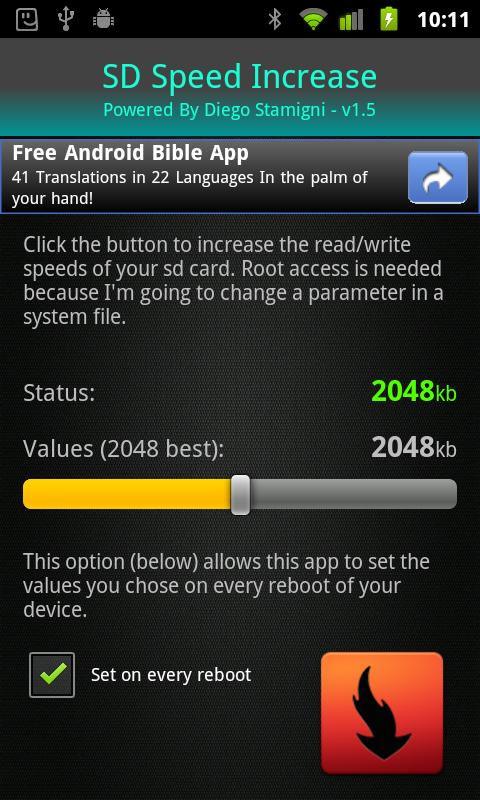
Application: VM Heap Tool
Developer: martino
Cost: FREE
Application: SD Speed Increase
Developer: Diego Stamigni
Cost: FREE
Application: Set CPU for Root Users
Developer: MichaelHuang
Cost: $1.99
Source: Android Magazine









