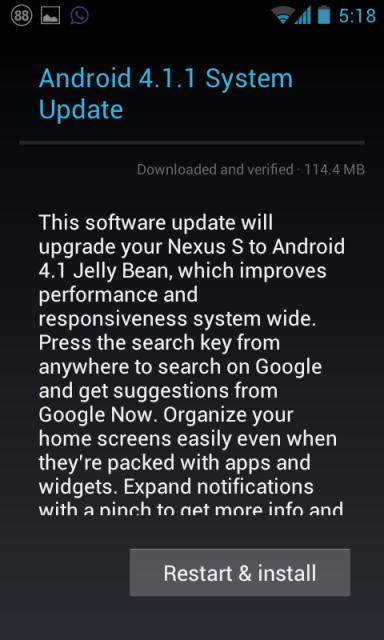
On a side note, the thread where the OTA file is posted, many users across the globe, including here in that states are using the following trick
1. System settings
2. Apps
3. all
4. Google-Service-Framework
5. Delete Data
6. Force stop
7. go to Homescreen
8. System settings
9. about Phone
10. Systemup dates (last time of updatechecking should be 01.01.1970)
11. Check now
12. if not work go to point 1.
Seems you might have to try it a few times but a lot of people are reporting they are getting the OTA and already have it installed. We saw Nexus S i9020t running on i Wireless, I9020A from Telus, AT&T i9020a and a handful of others.  Seems to be worth a shot if you aren’t all that into manually flashing the update file.
Head over to oldblue910’s XDA thread to pick it up tthe OTA file if you do so desire, just remember it is for the I9020T/I9023 Nexus S, not the I9020a or Sprints Nexus S.
Source: XDA via Androidandme









