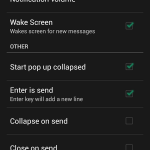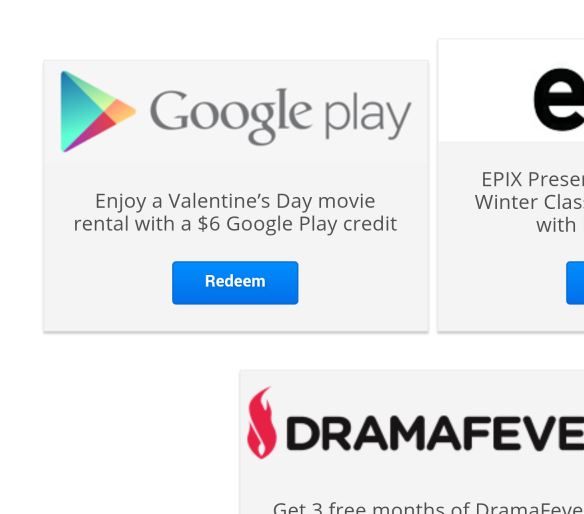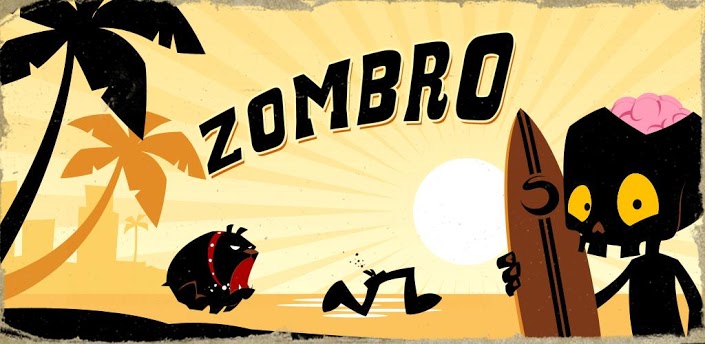I have decided to attempt a new little thing that I will call MTA. That would be short for Must Try App. Simply put, it will be a brief short look at an app that I use currently, what it does and any other relevant points about it. Not really a review, more like a quick look, but also a recommended app to try out. I will attempt to keep them on Thursday so you can have something to play around with and keep you busy on Fridays. So let’s get down to the first MTA!
Ninja SMSÂ
In a nutshell Ninja SMS is a pop-up SMS application. Of course a simple pop-up SMS app wouldn’t be anything to write home about whereas Ninja SMS is worthy of chatting about and giving it a shot. The app offers so much more than your typical pop-up app. The app settings and setup is where you find all the initial magic.
Once installed you choose who, or all, of your contacts that will be popping up. The pop-ups are customizable and are also floating. Meaning you can change where they are on your screen and what they look like. You have various theme colors to choose from and, in the pro version, various head pop-up icons. Yea, kind of like those chathead heads from Facebook, but cooler.
The pop up can be toggled to light up your screen or not. You can tap on the persona and read the conversation and respond from any screen you are on. Heck, there is even EMoji support. If you want to go super Ninja style, there is an encrypted messaging feature to keep the NSA and your carrier off your back. Of course you and your chatting friend need Ninja SMS installed and encryption activated.
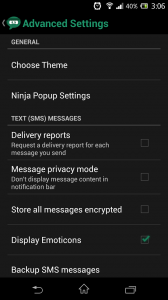
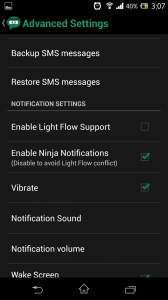
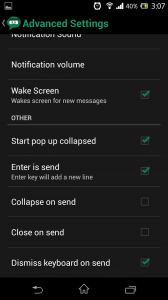
It does lack MMS support for the time being, but that is a planned addition for the future. Right alongside file transfer support and Facebook messaging integration.
Why I use it
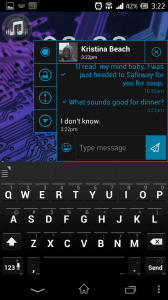
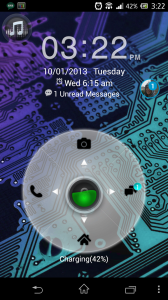

The app is easily worth installing and giving a shot. Start off with the free version to get a look at it in action and see what you think. If you find it as handy and useful as I do, then pick up the paid version.
Ninja SMS Free Play Store Link
Ninja SMS Paid Play Store Link