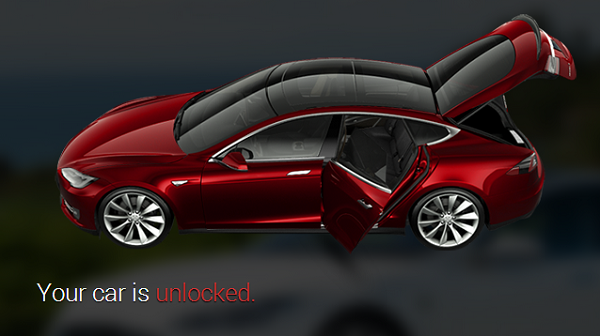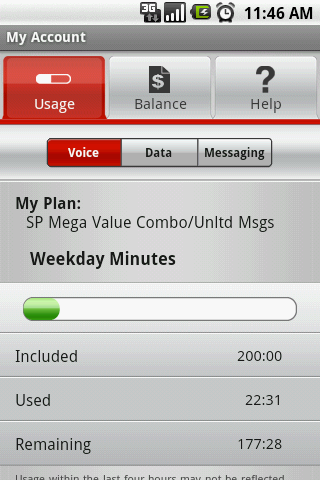I had a lot of lagging and slow downs on my Tmobile G1 over the last week that I was trying to identify. It turned out that a problem on my SD card was causing the issues. Even though there where no visible problems with my SD card and no error messages or warnings I could see, Android was constantly trying to re-sync my file system due to file system errors.
With help from Enomther, we where able to identify the problem using the system logs. After wiping my SD card and recreating my partitions all the lag has gone.
If you notice a problem like this on your phone and you can’t seem to work out why, wiping and re-partitioning your SD is a great place to start. It can also be a pain as you will have to backup all your files first and if you’re using APPS2SD, this isn’t as easy.
Before you wipe, be sure to copy off any files you want to keep by linking to your PC with a USB cable.
The way we identified the problem was to run dmesg in terminal and look at the output. If you see something like the output below repeated many time in your log, you probably have an SD card problem. These types of message can occur in normal operation so I do stress that only if they are constantly repeating does this apply.
If you suspect a problem, go into your terminal application and type the following commands:
dmesg
and look for output similar to this:
<4>[27041.922851] Freezing user space processes … (elapsed 0.00 seconds) done.
<4>[27041.932250] Freezing remaining freezable tasks … (elapsed 0.00 seconds) done.
<4>[27041.939544] trout_sdslot_switchvdd: Disabling SD slot power
<4>[27041.941253] trout_sdslot_switchvdd: Setting level to 2950
<6>[27042.130798] wakeup wake lock: mmc_delayed_work
<4>[27042.135498] Restarting tasks … done.
<6>[27042.228332] suspend: exit suspend, ret = 0 (2009-09-18 11:37:25.593872070 UTC)
<7>[27046.711700] mmc_queue_thread: status 0x00000900
<4>[27047.971343] save exit: isCheckpointed 1
<6>[27047.971893] PM: Syncing filesystemsÂ
You can start by just reformatting your Fat32 partition on your PC and see if that works. If this doesn’t work, you can try to wipe and repartition your complete SD.
If this doesn’t work then I guess you have other problems.. 🙂
Hope this help you out.