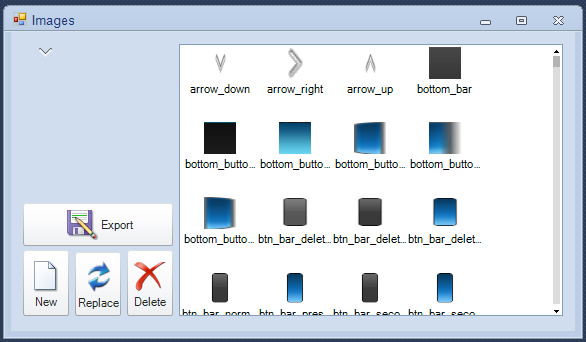
Thanks to XDA member Clever_Name_Here, you have an opportunity to edit and alter a theme your way, or even build one from scratch. He’s recently released his MIUI theme editor application to the masses after . It is a PC based application that lets you change and alter a number of things like splash screen, boot animations, re-sizing and editing icons and so much more. Much of it accomplished with easy drag and drop functionality tht even the most novice of users can understand.
I downloaded the app myself to have a go at it. Seems to be working pretty well. I can see where there is going to be a small learning curve to over come and a lot of learning will be trial and error.
If you are feeling creative, or even just bored, you might want to head over to the main site at miuithe.me. The tool is free for your use and the dev has plenty of plans for additional features in the future. The download is an easy to launch exe file with no installation required. Also, be sure to let the dev know about issues and any future requests, he is very receptive and wants to make this app something everyone can enjoy using.
Via XDA









